A few bloggers, recently, are trying to add a Feed gadget to one of their blogs, and as they do so, the "Configure Feed" wizard shows a mythical "Net-Temps Job Search Feed". This typically happens when the feed in question has not been activated.
If you're seeing the "Net-Temps Job Search Feed" when trying to "Configure Feed", you'll find
Before you can do step #2, though, you may experience a small amount of panic
Really.
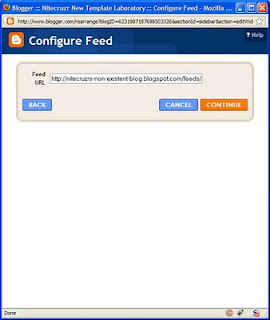
So, let's add a feed gadget for my new (mythical, right now) blog "nitecruzrs-non-existent-blog.blogspot.com".
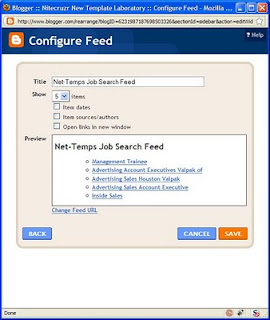
And there is the mythical "Net-Temps Job Search Feed". But try hitting "Save", and see what happens.

So, I'll activate the feed on my "non existent" blog. And "Change Feed URL".
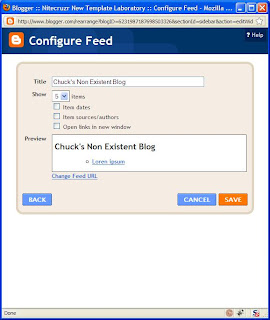
And hit "Continue" again. And now, I'm in business, with my (previously) "non existent" blog feed good to go.
If you see any other results, this post is open for comments.
(Update 2012/03/30): We're now seeing a similar oddity in our Reading List / Google Reader displays.
>> Top
If you're seeing the "Net-Temps Job Search Feed" when trying to "Configure Feed", you'll find
- The Save button will be non responsive. You can't publish a Feed gadget configured for a non existent feed.
- As soon as you correct the problem
- Activate the feed for your blog (when the feed is for your blog).
- Hit "Change Feed URL" from the "Configure Feed" display with "Net-Temps Job Search Feed" displayed.
- Hit "Continue".
Before you can do step #2, though, you may experience a small amount of panic
OMG, my blog has been hijacked!But take a deep breath, count to 10, and activate the feed for your blog. You'll get nowhere, until you do step #2.
Really.
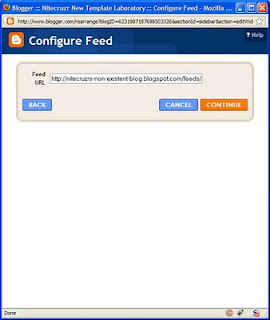
So, let's add a feed gadget for my new (mythical, right now) blog "nitecruzrs-non-existent-blog.blogspot.com".
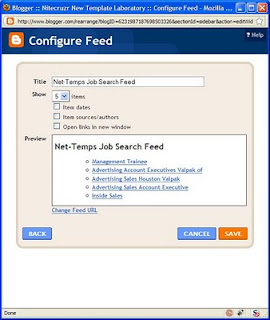
And there is the mythical "Net-Temps Job Search Feed". But try hitting "Save", and see what happens.

So, I'll activate the feed on my "non existent" blog. And "Change Feed URL".
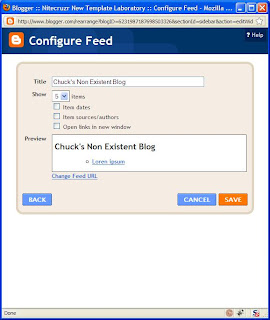
And hit "Continue" again. And now, I'm in business, with my (previously) "non existent" blog feed good to go.
If you see any other results, this post is open for comments.
(Update 2012/03/30): We're now seeing a similar oddity in our Reading List / Google Reader displays.
>> Top
Comments
I work at Net-Temps. We aren't spammers and have no idea why this is happening. We aren't causing the problem. We do have an RSS job feed available on our site, but not currently posted to any blogs. If you find out why this is happening, please let us know. We certainly don't want our reputation ruined on this issue.
Since it's genuine, I will point this out to Blogger. It might help them, if they could start out knowing what the precise URL of the feed is. Does your blog publish a feed? I'm getting no result for "www.net-temps.com", in any variation that I try.