To further answer the regularly asked question "How do I let my friends know when my blog is updated?", we have FeedBurner.
Properly setup, a FeedBurner feed will provide a neat subscription form for your blog, and help you maintain your subscription list, for any publicly accessible blog which publishes a feed.
If this is the first feed that you're adding, just use "Add a Gadget", and add "Follow by Email".
First time blog owners generally only need "Follow by Email".
The "Follow by Email" gadget will create a FeedBurner EMail gadget, and create a FeedBurner feed from the blog posts feed, in one easy step. For many of you, this is all that you need.
Then, learn to maintain the subscribers list.
For more options, use the FeedBurner dashboard wizards.
First, setup a FeedBurner feed for your blog. Then go to "Publicize" - "Email Subscriptions" in FeedBurner.
You can have a form embedded in the blog page, or a you can have a link to a FeedBurner page where the form is hosted.
The "Email Subscriptions" wizard will give you the code for either form, at your preference. Be sure to select "Blogger" in the "Use as a widget in" pulldown list.
Add a "Subscribe" gadget, to your blog.
Just install the subscription code in the blog. Copy the code from the appropriate window, into a new HTML / JavaScript gadget. Then, Hit "Save" to activate the subscription.
Once created, the gadget will have a link
Maintain email distribution, using the FeedBurner dashboard "Email Subscriptions".
Once you have subscribers, you can maintain the subscriber population using "Email Subscriptions", from the FeedBurner dashboard for the feed, under the "Publicize" tab.
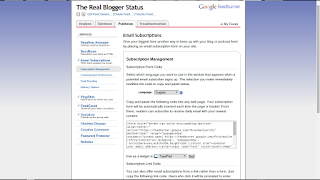
Using "Subscription Management", you can export the subscriber inventory to a spreadsheet, for detailed analysis - or examine the list directly, in the FeedBurner wizard. And you can customise the gadget, that lets your readers subscribe. And you can add and remove individual subscriptions.
Using "Communications Preferences", you can customise the content of the subscription verification notice, so people will be more likely to activate their new subscription. Remember, subscriptions must be verified, before they generate email.
Using "Email Branding", you can customise the format of the subscription email message itself, and ensure that your readers see - and read - your daily email.
Using "Delivery Options", you can tune the delivery of the posts. Here, you can time the delivery to any 2-hour delivery window, to suit your reader population.
That's just a few of the possbilities. Check out the entire wizard, when you wish.
The alternate solution for email subscription, which uses BlogSend and Google Groups, requires you to do the work of adding each subscriber to the list. With a FeedBurner Email Subscription service, your readers can add themselves, at their convenience.
You practically have a turnkey newsletter distribution system, right there at your fingertips. For the right price, too. All that you have to do is write the blog content.
Besides the choices in each subscription, look at possible subscriptions.
Note that, with very little additional work, you can setup an email subscription for any blog or website, yours or anybody else's - again, using FeedBurner. And note the different feeds, published by your blog.
You can make a FeedBurner feed from any newsfeed - and email distribution can be used for any feed.
You may wish to read more graphic instructions from Roberto: Email Subscription to a Feedburner Feed.
Properly setup, a FeedBurner feed will provide a neat subscription form for your blog, and help you maintain your subscription list, for any publicly accessible blog which publishes a feed.
If this is the first feed that you're adding, just use "Add a Gadget", and add "Follow by Email".
First time blog owners generally only need "Follow by Email".
The "Follow by Email" gadget will create a FeedBurner EMail gadget, and create a FeedBurner feed from the blog posts feed, in one easy step. For many of you, this is all that you need.
Then, learn to maintain the subscribers list.
For more options, use the FeedBurner dashboard wizards.
First, setup a FeedBurner feed for your blog. Then go to "Publicize" - "Email Subscriptions" in FeedBurner.
You can have a form embedded in the blog page, or a you can have a link to a FeedBurner page where the form is hosted.
The "Email Subscriptions" wizard will give you the code for either form, at your preference. Be sure to select "Blogger" in the "Use as a widget in" pulldown list.
Add a "Subscribe" gadget, to your blog.
Just install the subscription code in the blog. Copy the code from the appropriate window, into a new HTML / JavaScript gadget. Then, Hit "Save" to activate the subscription.
Once created, the gadget will have a link
View stats and learn more.Click on the link, to easily access the FeedBurner dashboard.
Maintain email distribution, using the FeedBurner dashboard "Email Subscriptions".
Once you have subscribers, you can maintain the subscriber population using "Email Subscriptions", from the FeedBurner dashboard for the feed, under the "Publicize" tab.
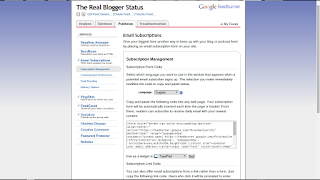
Using "Subscription Management", you can export the subscriber inventory to a spreadsheet, for detailed analysis - or examine the list directly, in the FeedBurner wizard. And you can customise the gadget, that lets your readers subscribe. And you can add and remove individual subscriptions.
Using "Communications Preferences", you can customise the content of the subscription verification notice, so people will be more likely to activate their new subscription. Remember, subscriptions must be verified, before they generate email.
Using "Email Branding", you can customise the format of the subscription email message itself, and ensure that your readers see - and read - your daily email.
Using "Delivery Options", you can tune the delivery of the posts. Here, you can time the delivery to any 2-hour delivery window, to suit your reader population.
That's just a few of the possbilities. Check out the entire wizard, when you wish.
The alternate solution for email subscription, which uses BlogSend and Google Groups, requires you to do the work of adding each subscriber to the list. With a FeedBurner Email Subscription service, your readers can add themselves, at their convenience.
You practically have a turnkey newsletter distribution system, right there at your fingertips. For the right price, too. All that you have to do is write the blog content.
Besides the choices in each subscription, look at possible subscriptions.
Note that, with very little additional work, you can setup an email subscription for any blog or website, yours or anybody else's - again, using FeedBurner. And note the different feeds, published by your blog.
You can make a FeedBurner feed from any newsfeed - and email distribution can be used for any feed.
You may wish to read more graphic instructions from Roberto: Email Subscription to a Feedburner Feed.
Comments
I am new so your help greatly appreciated. I am following you maybe you could me to?
Thanks Gigi
My guess is that you changed the blog itself, and your Followers are attached to the old blog.
Want to discuss this in detail?
We really should explore this in Blogger Help Forum: Something Is Broken, or in Nitecruzr Dot Net - Blogging. Peer support and interactive diagnosis is where you need to start!
1) How do I "Set up Feedburner for my Blog"? I installed Feedburner by following the "click here to get Feedburner" but can't get anywhere from there.
2) After that, how do I find "Publicize" or "Email Subscriptions".
In your instructions can you be specific?
Thanks!
I am having problems with this, I have a disabling condition which makes it impossible to spend much time on the computer frazzling my brains!!!!!
Is it possible PLEASE that someone could help me/sort this for me?
Or alternatively give step by step instructions, as simply as possible.
We'll try to help you, but you need to help us to help you - and ask your question in BHF: How Do I?, where we can have a good dialogue.
All i need is i want specific mail-ids to be triggered with a mail intimation that I have created a new post in blog. What is way- some someone help with a simple solution pl?
That is a very good question, and one that I have cogitated a few times.
The answer, I suspect, depends upon the purpose for you having your blog, in the first place. If the purpose of having the blog requires that your readers read the blog posts directly in the browser, then you should not even offer email or newsfeed subscriptions. If the purpose of having the blog allows people to use email or newsfeed subscriptions equally well as reading the blog directly in the browser, then you can feature email and newsfeed subscriptions equally well.
Between the two states of mind lies compromise. Compromise between accessibility, design, and use of the blog.
-Vicky
Mindi
I deleted the feed (probably a mistake) and then lost all of my subscribers. :(
Okay, so here we are today. I set up a new feedburner account on my blog..and added some of my previous known subscribers.
I have posted 2 feeds and nothing has come through by email. I have it set up under "email notifications" .
I have pinged and resynced. I am so at a loss. Please help!!
(Also, is there any way to recover lost subscribers without them having to re-subscribe?)
Thank you for any help!! Your blog is so helpful!
Jill