With more people starting to use the New Blogger GUI, we're starting to see more questions about some non obvious and obscure details. Recently, people are starting to use the New GUI for routine blog maintenance, and are trying to manage their labels.
With the Classic GUI "Edit Posts" menu, we had a pulldown menu labeled "Label Actions". Opening the menu, we would see three sections.
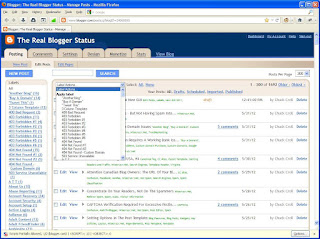
The New GUI Posts menu has none of these. Now, we have a stylised "label" logo, with a pulldown arrow. Opening the menu, we see two sections.
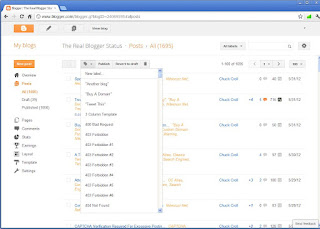
It's not complicated, to use the new menu.
How do I add labels to my posts, using the Posts (previously the "Edit Posts") menu?The answer is right there in front of our eyes - but we need sharp eyes.
With the Classic GUI "Edit Posts" menu, we had a pulldown menu labeled "Label Actions". Opening the menu, we would see three sections.
- "Apply Label" - with an inventory of all current labels.
- At the bottom of the "Apply Label" list, subtly placed "New Label...".
- "Remove Label" - with an inventory of all labels in all currently selected posts.
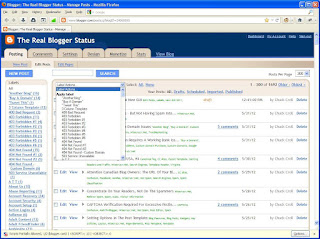
The New GUI Posts menu has none of these. Now, we have a stylised "label" logo, with a pulldown arrow. Opening the menu, we see two sections.
- "New label...".
- An inventory of all current labels.
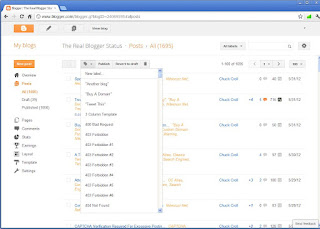
It's not complicated, to use the new menu.
- Select one or more posts, in the posts list.
- To add a label to the posts selected, open the label menu, and click on a label.
- To remove a label from the posts selected, open the label menu, and click on a label.
- Basically, the labels menu is a toggle.
- If you click on a label that's not part of the selected posts already (or, add a "New label"), the label gets added to the posts selected.
- If you click on a label that's part of the selected posts already, the label gets removed from the posts selected.
Comments
Firefox is perfectly capable of supporting the New GUI, when configured properly. You might want to post in Blogger Help Forum: Something Is Broken, so your problem can be explored in detail.
Thanks again.
Once you remove the label in question, from all posts, it will disappear from all label lists.
You can use the Posts dashboard page, or you can edit each post, one by one - but you have to remove the label, from all posts.