Along with knowing the URL of your blog, and of your blog site feed, knowing the URL(s) of your FeedBurner feed(s) is a good idea.
If you don't want to write them down somewhere, or memorise them, know how to find the URL(s).
With FeedBurner, the action starts from the feed dashboard.
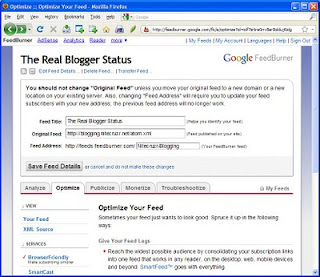 This FeedBurner feed, for
This FeedBurner feed, for
The Real Blogger Status, is
http://feeds.feedburner.com /Nitecruzr-Blogging
Note the two fragments of the feed URL, as displayed.
Now, you can set the post feed redirect, properly.
If you don't want to write them down somewhere, or memorise them, know how to find the URL(s).
With FeedBurner, the action starts from the feed dashboard.
- Login to FeedBurner.
- Select the feed, by name.
- This gives you the feed dashboard.
- Now, select "Edit Feed Details".
- This gives you the "Feed Details" wizard.
- Look at "Feed Address:".
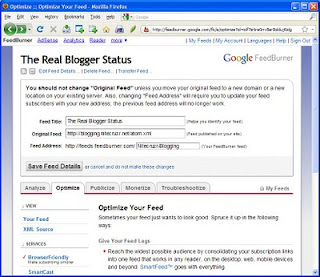 This FeedBurner feed, for
This FeedBurner feed, forThe Real Blogger Status, is
http://feeds.feedburner.com /Nitecruzr-Blogging
Note the two fragments of the feed URL, as displayed.
- http://feeds.feedburner.com/
- Nitecruzr-Blogging
http://feeds.feedburner.com/Nitecruzr-BloggingNote this is just one FeedBurner feed. One blog can have many FeedBurner feeds, so be sure to specify the right feed.
Now, you can set the post feed redirect, properly.
Comments
My idea was to create a Label based FeedBurner feed. So far, I only see FeedBurner supporting .xml files, not dynamic searches (which is what you get from a Label search). So, label searches appear to be a future possibility.
/atom.xml?redirect=false&start-index=1&max-results=500
in google webmaster tools? is it valid and is it allowed?
Those look syntactically valid, though "max-results=500" looks a bit excessive.
Why not try 5 sitemaps?
/atom.xml?redirect=false&start-index=1&max-results=100
/atom.xml?redirect=false&start-index=101&max-results=100
/atom.xml?redirect=false&start-index=201&max-results=100
/atom.xml?redirect=false&start-index=301&max-results=100
/atom.xml?redirect=false&start-index=401&max-results=100
http://WWW.cosmic conscious.in
Thanks a lot again.
Yours
Ranveer Singh