Occasionally, Blogger makes small changes to their code, which we may not see immediately. This, as in a previous example, I will call a snake.
I just published my previous post, Manage The Blogs That You Follow, Carefully, and I was casually looking at the display Your blog post published successfully!.
What is that odd symbol next to the caption View Post? For that matter, what is View Post?
OMG, that's now "View Post", instead of "View Blog"!
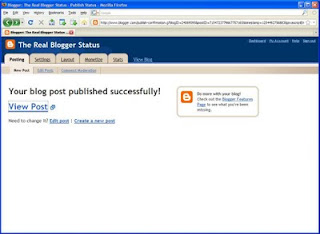 Surprise!
Surprise!
No reloading the entire main page, after publishing a new post. And no reloading the main page, then having to search, for an edited post. Just click on "View Post". Bravo, Blogger. Another change made in silence. And, a significant improvement enabling my Progressive Publishing strategy.
A second change was noted today, but it's one that won't be nearly as popular as this one.
>> Top
If it was a snake, it would have bitten you.This is a very small snake, but one that we've been asking for, for a while.
I just published my previous post, Manage The Blogs That You Follow, Carefully, and I was casually looking at the display Your blog post published successfully!.
What is that odd symbol next to the caption View Post? For that matter, what is View Post?
OMG, that's now "View Post", instead of "View Blog"!
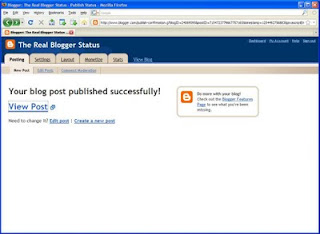 Surprise!
Surprise!No reloading the entire main page, after publishing a new post. And no reloading the main page, then having to search, for an edited post. Just click on "View Post". Bravo, Blogger. Another change made in silence. And, a significant improvement enabling my Progressive Publishing strategy.
A second change was noted today, but it's one that won't be nearly as popular as this one.
>> Top
Comments
It used to be "View Blog" and "View Blog in new window".
There's a significant difference between "View Blog" and "View Blog in new window", and "View Post" / "View Post in new window".
1. Not having to load the entire main page, to view a new post.
2. Not having to load the main page, and hunt for, an edited older post.
This is a major change for someone like me, who does progressive publishing.