As I told you earlier, in Backup Your Template (Classic), you should always keep a copy of your template local to your computer, just as you should always keep a complete copy of your blog itself. That advice hasn't changed for New Blogger blogs; if anything, it's more necessary.
The good news is - both backup and restore is simple enough.
The Template Editor now includes a pair of scripts to save and restore the template, as needed. It's a bit more user friendly than starting Notepad each time.
Start from the dashboard Template wizard. Look at the upper right corner of the wizard, and hit "Backup / Restore".
To backup, hit "Download full template", and you'll be using the standard File Manager for the computer that you're using. Using your File Manager, you point the wizard into the right folder, select or type a file / file name, and hit Open / Save.
To restore, you reverse the process. Hit "Choose File", to select a file, then "Upload" to restore - again, using your File Manager.
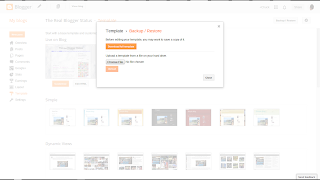
Before you make any changes to your template, back it up. But whenever you do backup, consider what you'll be able to backup - and how you will restore what's backed up.
If you decide that you don't like your changes, instead of spending time fixing each change, just restore from backup. Short term result - simple, on the fly changes. Long term result - more progress in making changes, and a more pleasing blog for your readers.
And, less stress = less mistakes == less stress, Eat, sleep, rave, repeat.
Many #Blogger blog owners have discovered that a template backup, taken before making any significant changes to the template, can reduce stress and help to prevent mistakes.
A template backup takes very little space on a local computer, and very little time - and can save you hours of work recovering, if you make a mistake. If you don't know how easy it can be to make a mistake tweaking a template, you have not made many tweaks.
And ability to recover mistakes easily = less stress = less mistakes due to stress == more reliable changes.
The good news is - both backup and restore is simple enough.
The Template Editor now includes a pair of scripts to save and restore the template, as needed. It's a bit more user friendly than starting Notepad each time.
Start from the dashboard Template wizard. Look at the upper right corner of the wizard, and hit "Backup / Restore".
To backup, hit "Download full template", and you'll be using the standard File Manager for the computer that you're using. Using your File Manager, you point the wizard into the right folder, select or type a file / file name, and hit Open / Save.
To restore, you reverse the process. Hit "Choose File", to select a file, then "Upload" to restore - again, using your File Manager.
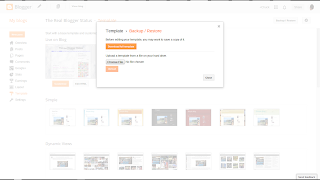
Select Download full template to Save the template. Hit Choose File to select a file to Restore the template from, then Upload to do the restore. What could be easier?
Before you make any changes to your template, back it up. But whenever you do backup, consider what you'll be able to backup - and how you will restore what's backed up.
If you decide that you don't like your changes, instead of spending time fixing each change, just restore from backup. Short term result - simple, on the fly changes. Long term result - more progress in making changes, and a more pleasing blog for your readers.
And, less stress = less mistakes == less stress, Eat, sleep, rave, repeat.
Many #Blogger blog owners have discovered that a template backup, taken before making any significant changes to the template, can reduce stress and help to prevent mistakes.
A template backup takes very little space on a local computer, and very little time - and can save you hours of work recovering, if you make a mistake. If you don't know how easy it can be to make a mistake tweaking a template, you have not made many tweaks.
And ability to recover mistakes easily = less stress = less mistakes due to stress == more reliable changes.
Comments