One of the most basic - and yet obscure - tasks in publishing a blog, for some blog owners, is adding posts (and sometimes, pages).
Some blog owners may be confused, about blogs, pages, and posts. And the Blogger anti-spam efforts, aka the "broken robot", also confuse people. And, not all dashboard components (and links) are visible, for all blogs, for all blog owners.
Creating a post (or page) is not difficult - when you know where to click. Sometimes, though, you need very good eyesight.
There are 3 buttons / links for creating new posts - and 1 button for creating new pages.
Look at the dashboard "Posts" page.
You can't miss this button.
Here's my dashboard "Posts" page.
See the "New post" button?
Look at the navbar.
There is a link - when the navbar is there. Most - not all - blogs will display the navbar.
Here's this blog, with the navbar - as it appeared long ago. This blog now uses a "Responsive" template - and has no navbar.
See the "New Post" link?
Look at a dynamic template blog navbar.
If a blog uses a dynamic template, it won't have a normal navbar - but there is a menu bar on dynamic templates, called the "navbar", by some.
Here's one of my blogs, which uses a dynamic template. See the "pencil" at the far right end of the dynamic template "navbar"?
Would you be able to spot the "pencil" without this screen print?
Look at the dashboard "Pages" page.
In some cases, you need to create a page, instead of a post.
It may help to understand the differences between pages and posts. Don't create a blog using just pages, unless you understand the possible side effects.
Here's my dashboard "Pages" page.
And the "New page" button (the only such button).
There's several ways to access Post Editor - but there's only one way to access Page Editor.
So know when you exceed the daily creation limit - which apparently includes both pages and posts, counted together. And understand that you may not have to trip the limit, by your efforts alone.
Then, learn the difference between creating a blog, and creating a post (and not everybody does know this). And, understand how to create a new blog.
Some blog owners may be confused, about blogs, pages, and posts. And the Blogger anti-spam efforts, aka the "broken robot", also confuse people. And, not all dashboard components (and links) are visible, for all blogs, for all blog owners.
Creating a post (or page) is not difficult - when you know where to click. Sometimes, though, you need very good eyesight.
There are 3 buttons / links for creating new posts - and 1 button for creating new pages.
- The "New post" button, in the dashboard "Posts" page.
- The "New Post" link, in the navbar (if the blog uses a navbar).
- The "pencil" icon, in the dynamic template navbar (if the blog uses a dynamic template).
- The "New page" button, in the dashboard "Pages" page.
Look at the dashboard "Posts" page.
You can't miss this button.
Here's my dashboard "Posts" page.
See the "New post" button?
Look at the navbar.
There is a link - when the navbar is there. Most - not all - blogs will display the navbar.
Here's this blog, with the navbar - as it appeared long ago. This blog now uses a "Responsive" template - and has no navbar.
See the "New Post" link?
Look at a dynamic template blog navbar.
If a blog uses a dynamic template, it won't have a normal navbar - but there is a menu bar on dynamic templates, called the "navbar", by some.
Here's one of my blogs, which uses a dynamic template. See the "pencil" at the far right end of the dynamic template "navbar"?
Would you be able to spot the "pencil" without this screen print?
Look at the dashboard "Pages" page.
In some cases, you need to create a page, instead of a post.
It may help to understand the differences between pages and posts. Don't create a blog using just pages, unless you understand the possible side effects.
Here's my dashboard "Pages" page.
And the "New page" button (the only such button).
There's several ways to access Post Editor - but there's only one way to access Page Editor.
So know when you exceed the daily creation limit - which apparently includes both pages and posts, counted together. And understand that you may not have to trip the limit, by your efforts alone.
Then, learn the difference between creating a blog, and creating a post (and not everybody does know this). And, understand how to create a new blog.



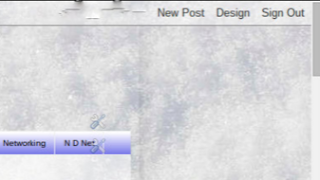




Comments