Recently, we have some blog owners observing that use of Post Editor leads to generation of an extra draft post.
If I edit this post, then save my changes, I may see an empty post when I hit "Close".
So, we will see. I will next Save this post, as is.
Here's this post, initially created.
And this post, being Edited.
Having added the above screen prints, I'll Save again.
And if I Save, then Close, I see an empty post.
The "empty" post, shown above, is normal for this blog - which uses dashboard "post template" content in new posts.
If I were to Save this new post, I would end up with an extra draft post. Since I don't care to Save, I will simply hit Close.
And when I Edit, then Save, there's the bogey, again.
This time, I Save - or wait until AutoSave kicks in.
And look at my Posts display.
And hitting Publish, I get another.
Here we see possibility for real confusion.
Be careful, and think - if this happens to you!
If you Save instinctively - or if you hesitate, and AutoSave activates, you end up with an extra draft post.
Be really careful, now!
The bogey is an "empty" post (with "post template" content).
Even with the bogey being "empty", look at the Posts list! If you Edit your post later, always make sure that you Edit the right post - with your updated content!!
If you end up with an extra draft post, be very careful to Delete or Edit the right post. Think carefully, before you continue!
Anyway, this problem is in the hands of Blogger Engineering.
Just don't Save - hit Close, immediately - and you'll see no long term weirdness. Until you Edit, again, of course.
This weekend, we see #Blogger Post Editor adding an extra post, when we Edit then Save a draft post. If you Close the unwanted post immediately, you'll see no lasting effects, however.
If I edit this post, then save my changes, I may see an empty post when I hit "Close".
So, we will see. I will next Save this post, as is.
Here's this post, initially created.
And this post, being Edited.
Having added the above screen prints, I'll Save again.
And if I Save, then Close, I see an empty post.
The "empty" post, shown above, is normal for this blog - which uses dashboard "post template" content in new posts.
If I were to Save this new post, I would end up with an extra draft post. Since I don't care to Save, I will simply hit Close.
And when I Edit, then Save, there's the bogey, again.
This time, I Save - or wait until AutoSave kicks in.
And look at my Posts display.
And hitting Publish, I get another.
Here we see possibility for real confusion.
Be careful, and think - if this happens to you!
If you Save instinctively - or if you hesitate, and AutoSave activates, you end up with an extra draft post.
Be really careful, now!
The bogey is an "empty" post (with "post template" content).
Even with the bogey being "empty", look at the Posts list! If you Edit your post later, always make sure that you Edit the right post - with your updated content!!
If you end up with an extra draft post, be very careful to Delete or Edit the right post. Think carefully, before you continue!
Anyway, this problem is in the hands of Blogger Engineering.
Just don't Save - hit Close, immediately - and you'll see no long term weirdness. Until you Edit, again, of course.
This weekend, we see #Blogger Post Editor adding an extra post, when we Edit then Save a draft post. If you Close the unwanted post immediately, you'll see no lasting effects, however.



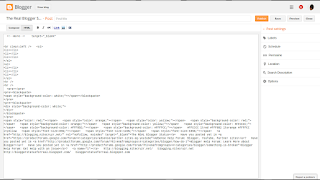


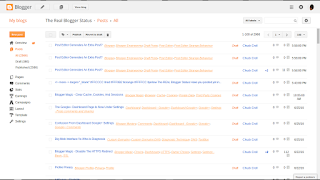


Comments
Thanks for the tip, this is indeed a truly annoying bug.
I have personally reported this multiple times, to anybody who will listen.
In some ways, this annoyance approaches the level of the Blogger Meltdown of May 2011.
Franz Dill