Some Blogger blogs cannot be viewed, in some proxy servers.
Proxy servers are useful, when diagnosing connectivity and other blog display issues. They are more useful, though, when the content of the blogs being diagnosed does not contribute to the problems.
The reported discrepancy appears to start with blogs published using dynamic templates.
Comparing blogs displayed using Anonymouse and GeoPeeker, we frequently see a discrepancy in display content.
One discrepancy appears to involve blogs published using dynamic templates. Both Anonymouse (a single location proxy) and GeoPeeker (a multi location proxy display) have been useful, repeatedly, in diagnosing and reporting multiple issues.
I first used GeoPeeker, as part of the EU Cookie Advice Banner discussions. I have used Anonymouse frequently, in demonstrating and diagnosing various blog problems.
First, examine this blog.
This blog, blogging.nitecruzr.net, is published to a non dynamic template. It is visible, in multiple proxy server displays.
Here's a display from Anonymouse, showing this blog, "blogging.nitecruzr.net".
Anonymouse, showing this blog, "blogging.nitecruzr.net".
Here's a display from GeoPeeker, showing this blog "blogging.nitecruzr.net".
GeoPeeker, showing this blog "blogging.nitecruzr.net".
Now, examine my blog, published using a dynamic template.
My Musings blog, musings.nitecruzr.net, is published to a dynamic template. It is visible, in some proxy server displays.
Here's a display from GeoPeeker, showing my dynamic template published blog "musings.nitecruzr.net".
GeoPeeker, showing "musings.nitecruzr.net".
Here's a display from Anonymouse, showing "musings.nitecruzr.net".
Anonymouse, showing "musings.nitecruzr.net".
Where's the beef, Clara?
And a third blog, also published using a dynamic template.
A third blog, thestimulatedbrain.blogspot.com, is published to a dynamic template. It is visible, in some proxy server displays.
Here's a display from GeoPeeker, showing a third dynamic template published blog, "thestimulatedbrain.blogspot.com".
GeoPeeker, showing "thestimulatedbrain.blogspot.com".
Here's a display from Anonymouse, showing "thestimulatedbrain.blogspot.com".
Anonymouse, showing "thestimulatedbrain.blogspot.com".
The owner of "thestimulatedbrain.blogspot.com" points out that many Blogger blogs, and non Blogger websites do display properly, using AnonyMouse and similar proxies. I will add details, as they are provided.
I'll check out more blogs, and more proxy servers, as the week continues.
I'll continue, by examining more blogs - dynamic template and non dynamic template - possibly using additional proxy servers - as time permits.
I'm not sure how many of these discrepancies can be - or should be - handled by Blogger Engineering. That said, I note a suggestion by a Blogger Support expert, that the opportunity be provided to Blogger Support, to diagnose and enhance the dynamic templates.
It appears that some #Blogger blogs do not display properly, using some proxy servers. The discrepancy appears to involve blogs published, using dynamic templates.
This makes verification of world wide blog visibility confusing, to some blog owners.
Proxy servers are useful, when diagnosing connectivity and other blog display issues. They are more useful, though, when the content of the blogs being diagnosed does not contribute to the problems.
The reported discrepancy appears to start with blogs published using dynamic templates.
Comparing blogs displayed using Anonymouse and GeoPeeker, we frequently see a discrepancy in display content.
One discrepancy appears to involve blogs published using dynamic templates. Both Anonymouse (a single location proxy) and GeoPeeker (a multi location proxy display) have been useful, repeatedly, in diagnosing and reporting multiple issues.
I first used GeoPeeker, as part of the EU Cookie Advice Banner discussions. I have used Anonymouse frequently, in demonstrating and diagnosing various blog problems.
First, examine this blog.
This blog, blogging.nitecruzr.net, is published to a non dynamic template. It is visible, in multiple proxy server displays.
Here's a display from Anonymouse, showing this blog, "blogging.nitecruzr.net".
http://anonymouse.org/cgi-bin/anon-www.cgi/https://blogging.nitecruzr.net/
Anonymouse, showing this blog, "blogging.nitecruzr.net".
Here's a display from GeoPeeker, showing this blog "blogging.nitecruzr.net".
https://geopeeker.com/fetch/?url=blogging.nitecruzr.net
GeoPeeker, showing this blog "blogging.nitecruzr.net".
Now, examine my blog, published using a dynamic template.
My Musings blog, musings.nitecruzr.net, is published to a dynamic template. It is visible, in some proxy server displays.
Here's a display from GeoPeeker, showing my dynamic template published blog "musings.nitecruzr.net".
https://geopeeker.com/fetch/?url=http%3A%2F%2Fmusings.nitecruzr.net%2F
GeoPeeker, showing "musings.nitecruzr.net".
Here's a display from Anonymouse, showing "musings.nitecruzr.net".
http://anonymouse.org/cgi-bin/anon-www.cgi/http://musings.nitecruzr.net
Anonymouse, showing "musings.nitecruzr.net".
Where's the beef, Clara?
And a third blog, also published using a dynamic template.
A third blog, thestimulatedbrain.blogspot.com, is published to a dynamic template. It is visible, in some proxy server displays.
Here's a display from GeoPeeker, showing a third dynamic template published blog, "thestimulatedbrain.blogspot.com".
https://geopeeker.com/fetch/?url=thestimulatedbrain.blogspot.com
GeoPeeker, showing "thestimulatedbrain.blogspot.com".
Here's a display from Anonymouse, showing "thestimulatedbrain.blogspot.com".
http://anonymouse.org/cgi-bin/anon-www.cgi/https://thestimulatedbrain.blogspot.com/
Anonymouse, showing "thestimulatedbrain.blogspot.com".
The owner of "thestimulatedbrain.blogspot.com" points out that many Blogger blogs, and non Blogger websites do display properly, using AnonyMouse and similar proxies. I will add details, as they are provided.
I'll check out more blogs, and more proxy servers, as the week continues.
I'll continue, by examining more blogs - dynamic template and non dynamic template - possibly using additional proxy servers - as time permits.
I'm not sure how many of these discrepancies can be - or should be - handled by Blogger Engineering. That said, I note a suggestion by a Blogger Support expert, that the opportunity be provided to Blogger Support, to diagnose and enhance the dynamic templates.
It appears that some #Blogger blogs do not display properly, using some proxy servers. The discrepancy appears to involve blogs published, using dynamic templates.
This makes verification of world wide blog visibility confusing, to some blog owners.

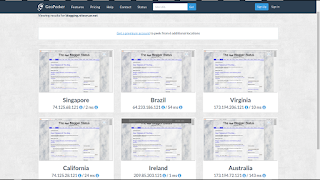




Comments