In articles like Can't Delete A Page Element?, I explain how to remove a page element from your blog, when it's locked. This is a two stage process.
Occasionally, I give this advice, only to have somebody ask me
But it's not that simple. Look at a Linklist page element, for instance.
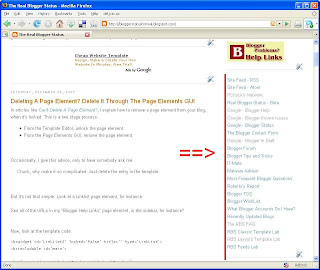
See all of the URLs in my "Blogger Help Links" page element, in the sidebar, for instance?
Now, look at the template code, for that page element.
Where are all of the URLs in the list? They aren't in the template HTML, that's for sure. How do you get rid of the URLs, if you delete the above code from the template?
You have to use the Page Elements GUI, to remove the content behind the page element that's located in the template HTML.
>> Top
- From the Template Editor, unlock the page element.
- From the Page Elements GUI, remove the page element.
Occasionally, I give this advice, only to have somebody ask me
Chuck, why make it so complicated. Just delete the entry in the template.
But it's not that simple. Look at a Linklist page element, for instance.
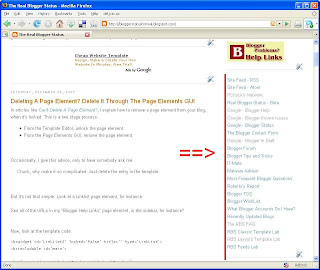
See all of the URLs in my "Blogger Help Links" page element, in the sidebar, for instance?
Now, look at the template code, for that page element.
<b:widget id='LinkList2' locked='false' title='' type='LinkList'>
<b:includable id='main'>
<b:if cond='data:title'><h2><data:title/></h2></b:if>
<div class='widget-content'>
<ul>
<b:loop values='data:links' var='link'>
<li><a expr:href='data:link.target'><data:link.name/></a></li>
</b:loop>
</ul>
<b:include name='quickedit'/>
</div>
</b:includable>
</b:widget>
Where are all of the URLs in the list? They aren't in the template HTML, that's for sure. How do you get rid of the URLs, if you delete the above code from the template?
You have to use the Page Elements GUI, to remove the content behind the page element that's located in the template HTML.
>> Top
Comments