In my previous article in this series, Disappearing Images - 2, I discussed the possibility of DNS problems being part of the ongoing photo problem. Today, Blogger and Blogspot (Classical blogs) were down for over 1 1/2 hours for a scheduled equipment replacement.
When Blogspot came back up, we were able to view our blogs, but still got errors. We then looked at Blogger Status, and we see an update to todays outage report (posted somewhat after 15:30):
Now, here is why I originally suspected that there is a DNS problem, somewhere in the Google structure.
Explaining, or even giving an overview, of configuring DNS service is beyond the scope of this blog. I will, however, introduce you to a referential tool which is used by many techies. DNS Report, which is a subset of the wonderful DNSStuff Toolbox, can be run against any domain (or here, any Blogger subdomain, or blog URL) in question. A generated DNS Report will provide an intriguing evaluation of the DNS server structure, that supports access to that domain (your blog). Remember that DNS is an essential component, in providing access to your blog.
I ran 4 separate DNS Reports. You can run each one, yourself, by clicking on the links.
I think the results speak for themselves. Maybe these reports will clear up eventually. If Blogger made changes today in their DNS infrastructure, which affects this problem, the reports linked may change. DNS changes can take hours, or days, to fully replicate within the worldwide DNS structure.
Below you can see actual photos (OK, screen prints) of the reports, taken today, 10/26. If those photos show an appreciable difference from what you or I see at any later time, we will conclude that the changes made 10/26 were significant. If not, well, we will wait and see if the ongoing photo problems, and other problems, continue.
(Edit 11/9): All current reports are the same as below. No change indicated.
I will keep an open mind, and I suggest that you do the same.

Here, and the next 2, photos, we see the DNS Report for blogger.com.


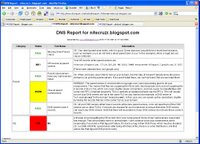
Here we have the report for my blog, Nitecruzr.

Here we have the report for the Blogger Photo domain.

Here we have the report for the Google Groups domain. Of late, Google Groups has been showing similar symptoms, and we see that the underlying problem may not be confined to Blogger alone.
to replace the piece of network equipment that was causing the outages in the past couple of weeks
When Blogspot came back up, we were able to view our blogs, but still got errors. We then looked at Blogger Status, and we see an update to todays outage report (posted somewhat after 15:30):
blogger and blogspot are back up (you may need to restart your browser to pick up the DNS change)
Now, here is why I originally suspected that there is a DNS problem, somewhere in the Google structure.
Explaining, or even giving an overview, of configuring DNS service is beyond the scope of this blog. I will, however, introduce you to a referential tool which is used by many techies. DNS Report, which is a subset of the wonderful DNSStuff Toolbox, can be run against any domain (or here, any Blogger subdomain, or blog URL) in question. A generated DNS Report will provide an intriguing evaluation of the DNS server structure, that supports access to that domain (your blog). Remember that DNS is an essential component, in providing access to your blog.
I ran 4 separate DNS Reports. You can run each one, yourself, by clicking on the links.
- As a baseline test, I ran a DNS Report for blogger.com.
- I ran a report for my blog, nitecruzr.blogspot.com.
- I ran a report for the problematic Blogger Photos domain, photos1.blogger.com.
- I ran a report for the also problematic Google Groups domain, groups.google.com, home of Google Blogger Help.
I think the results speak for themselves. Maybe these reports will clear up eventually. If Blogger made changes today in their DNS infrastructure, which affects this problem, the reports linked may change. DNS changes can take hours, or days, to fully replicate within the worldwide DNS structure.
Below you can see actual photos (OK, screen prints) of the reports, taken today, 10/26. If those photos show an appreciable difference from what you or I see at any later time, we will conclude that the changes made 10/26 were significant. If not, well, we will wait and see if the ongoing photo problems, and other problems, continue.
(Edit 11/9): All current reports are the same as below. No change indicated.
I will keep an open mind, and I suggest that you do the same.

Here, and the next 2, photos, we see the DNS Report for blogger.com.


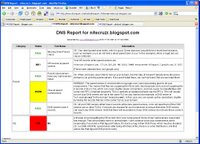
Here we have the report for my blog, Nitecruzr.

Here we have the report for the Blogger Photo domain.

Here we have the report for the Google Groups domain. Of late, Google Groups has been showing similar symptoms, and we see that the underlying problem may not be confined to Blogger alone.
Comments