If you're going to setup a Google Custom Domain, you have to start with DNS properly setup. In most cases, you will want the "www" alias, as well as the rest of the domain, to refer to Google. This requires you to properly use the setup procedures provided by your DNS Host, as a complement to the facilities provided by Google.
NOTE: This case study shows how a Custom Domain was setup, in the early days. A much more comprehensive tutorial can be found in Your Blog, Custom Domains, And Righteous Solutions. You may examine the illustrations below, for background, but the correct configuration is described in the latter article.
This case study uses my church website, martinezumc.org, with DNS service provided by GoDaddy. So, I logged in to the GoDaddy control panel, and followed the Google GoDaddy instructions (instructions for other hosting services are also in that document). Steps 1 - 4 were on target. So, I document below Steps 5 - 7 of the instructions, which became my steps 1 - 8.
Note that GoDaddy is simply the example that I use here. Blogger provides How do I create a CNAME record for my custom domain?, which provides instructions for half a dozen different popular DNS Hosting companies. This case study describes my personal experince, with my custom domain. From what I've seen, you should be persistent and resourceful, when setting up your custom domain.
Step 1
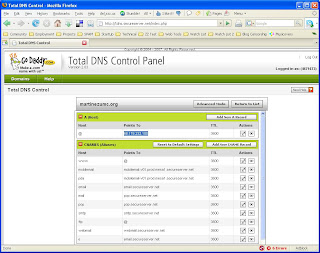
The Default GoDaddy Settings
Here we see all DNS entries created by GoDaddy, when "martinezumc.org" was setup originally. All entries point to GoDaddy, using an "A" record equating "@" (the domain root) to "68.178.232.100".
Step 2
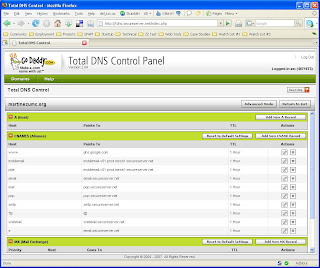
Just 2 Quick Changes
(Note 1): This example is for a domain setup for the ".org" TLD, and using GoDaddy as the registrar. All experience so far indicates that the different TLDs (.com, .info, .net, .org, ...), and the different registrars (like GoDaddy) have different rules. Be careful here, and ask questions in Blogger Help Group: How Do I?, if anything here is not completely clear to you. We are still learning the details, and I suspect Blogger staff is too. If you have any doubt about the effectiveness of your DNS setup, execute Step7 below, and proceed only when you get similar results.
(Note 2): If you have an existing website with other content, and just want to add the blog as "blog.mydomain.com", don't delete the "A" record. Just add a "CNAME" record equating "blog" to "ghs.google.com".
Step 3
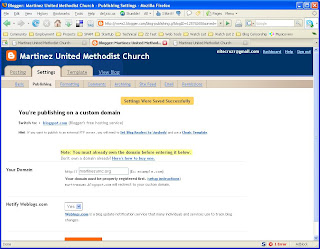
I Setup Blog Publishing
I went into Settings - Publishing for the blog currently published at "martinezumc.blogspot.com", selected "Switch to: Custom Domain", and set it to publish to "martinezumc.org". Note that it clearly warns us
Step 4
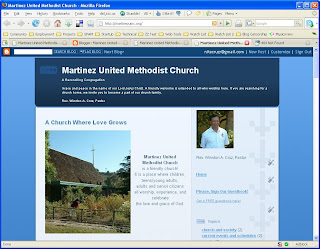
I Tested martinezumc .org
Success!
Step 5
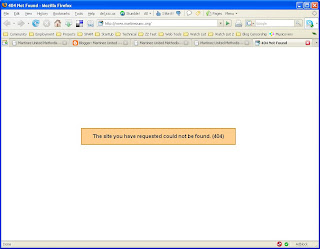
I Tested www .martinezumc .org
Here we see just what I predicted, in Step 3, above.
Step 7
And to verify the GoDaddy setup (and diagnose the 404), a simple set of ping tests.
And there is a demonstration of the dynamic name resolution of "ghs.google.com".
And, seeing as "www.martinezumc.org" resolves properly, in this example to "66.249.81.121", we can conclude that the 404 above is coming from Google, not GoDaddy.
The host named "ghs.google.com" is a load balanced server array. It's provided to give your readers the best performance possible, when visiting your blog.
And, last but by no means least, the DNS Report for "martinezumc.org".
And with DNS Referral setup and verified in Step7 above, continue by setting up the blog itself.
Note: The above case study describes my personal experience. There are multiple bloggers, setting up blogs with different TLDs (.com, ,net, .org are simply 3 examples), using multiple DNS hosts. From what I've seen, you should be persistent and resourceful, when setting up your custom domain.
>> Top
NOTE: This case study shows how a Custom Domain was setup, in the early days. A much more comprehensive tutorial can be found in Your Blog, Custom Domains, And Righteous Solutions. You may examine the illustrations below, for background, but the correct configuration is described in the latter article.
This case study uses my church website, martinezumc.org, with DNS service provided by GoDaddy. So, I logged in to the GoDaddy control panel, and followed the Google GoDaddy instructions (instructions for other hosting services are also in that document). Steps 1 - 4 were on target. So, I document below Steps 5 - 7 of the instructions, which became my steps 1 - 8.
Note that GoDaddy is simply the example that I use here. Blogger provides How do I create a CNAME record for my custom domain?, which provides instructions for half a dozen different popular DNS Hosting companies. This case study describes my personal experince, with my custom domain. From what I've seen, you should be persistent and resourceful, when setting up your custom domain.
Step 1
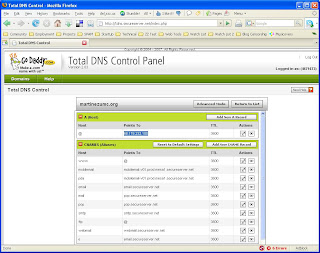
The Default GoDaddy Settings
Here we see all DNS entries created by GoDaddy, when "martinezumc.org" was setup originally. All entries point to GoDaddy, using an "A" record equating "@" (the domain root) to "68.178.232.100".
Step 2
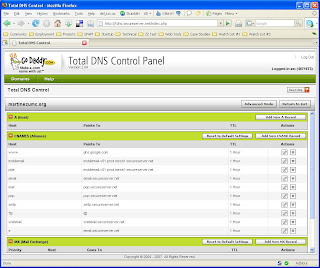
Just 2 Quick Changes
- I deleted the "A" record pointing the domain to GoDaddy.(See Note 2, below)
- I added a "CNAME" record equating "www" to "ghs.google.com".
(Note 1): This example is for a domain setup for the ".org" TLD, and using GoDaddy as the registrar. All experience so far indicates that the different TLDs (.com, .info, .net, .org, ...), and the different registrars (like GoDaddy) have different rules. Be careful here, and ask questions in Blogger Help Group: How Do I?, if anything here is not completely clear to you. We are still learning the details, and I suspect Blogger staff is too. If you have any doubt about the effectiveness of your DNS setup, execute Step7 below, and proceed only when you get similar results.
(Note 2): If you have an existing website with other content, and just want to add the blog as "blog.mydomain.com", don't delete the "A" record. Just add a "CNAME" record equating "blog" to "ghs.google.com".
Step 3
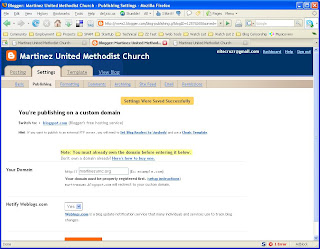
I Setup Blog Publishing
I went into Settings - Publishing for the blog currently published at "martinezumc.blogspot.com", selected "Switch to: Custom Domain", and set it to publish to "martinezumc.org". Note that it clearly warns us
martinezumc.blogspot.com will redirect to your custom domain.with no mention of www.martinezumc.blogspot.com. This makes it unlikely that we should expect "www.martinezumc.org" to work.
Step 4
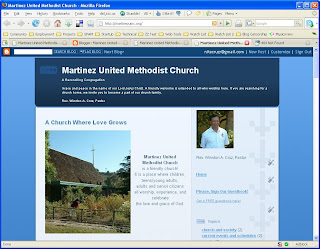
I Tested martinezumc .org
Success!
Step 5
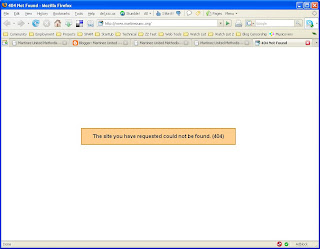
I Tested www .martinezumc .org
Here we see just what I predicted, in Step 3, above.
Step 7
And to verify the GoDaddy setup (and diagnose the 404), a simple set of ping tests.
C:\>ping martinezumc.org
Pinging ghs.l.google.com [64.233.179.121] with 32 bytes of data:
Reply from 64.233.179.121: bytes=32 time=94ms TTL=242
Reply from 64.233.179.121: bytes=32 time=92ms TTL=242
Reply from 64.233.179.121: bytes=32 time=94ms TTL=242
Reply from 64.233.179.121: bytes=32 time=94ms TTL=242
Ping statistics for 64.233.179.121:
Packets: Sent = 4, Received = 4, Lost = 0 (0% loss),
Approximate round trip times in milli-seconds:
Minimum = 92ms, Maximum = 94ms, Average = 93ms
C:\>ping www.martinezumc.org
Pinging ghs.l.google.com [66.249.81.121] with 32 bytes of data:
Reply from 66.249.81.121: bytes=32 time=94ms TTL=242
Reply from 66.249.81.121: bytes=32 time=93ms TTL=242
Reply from 66.249.81.121: bytes=32 time=93ms TTL=242
Reply from 66.249.81.121: bytes=32 time=96ms TTL=242
Ping statistics for 66.249.81.121:
Packets: Sent = 4, Received = 4, Lost = 0 (0% loss),
Approximate round trip times in milli-seconds:
Minimum = 93ms, Maximum = 96ms, Average = 94ms
And there is a demonstration of the dynamic name resolution of "ghs.google.com".
- 64.233.179.121
- hs-in-f121.google.com
- 66.249.81.121
- bx-in-f121.google.com
And, seeing as "www.martinezumc.org" resolves properly, in this example to "66.249.81.121", we can conclude that the 404 above is coming from Google, not GoDaddy.
The host named "ghs.google.com" is a load balanced server array. It's provided to give your readers the best performance possible, when visiting your blog.
And, last but by no means least, the DNS Report for "martinezumc.org".
And with DNS Referral setup and verified in Step7 above, continue by setting up the blog itself.
Note: The above case study describes my personal experience. There are multiple bloggers, setting up blogs with different TLDs (.com, ,net, .org are simply 3 examples), using multiple DNS hosts. From what I've seen, you should be persistent and resourceful, when setting up your custom domain.
>> Top
Comments
I had basically the same issues when I changed my blogspot smartseek.blogspot.com settings to Google's Custom Domain change to http://smartseek.com .
After I did that about a week ago, I have been down a week.
Google Tech Support finally emailed me and confirmed my CNAME settings are correct. Previously, GoDaddy's Google team said they couldn't do anything.
So I went ahead and deleted the "A" record this morning and am now eagerly awaiting the results.
But, I did a ping on smartseek.com and it returns a "unable to locate" error.
Does the 24-48 hour wait apply also to the dos command "ping"?
Thank you.
You are experiencing one of the last problems with Google Custom Domains - the fact that they are a solution, provided by Google, that depend upon a third party, in your case GoDaddy.
I have 2 custom domains setup through GoDaddy, neither of which have an "A" record, and both have the root, and the "www" alias, working fine. And they worked within 15 minutes after I setup the DNS, not 24 - 48 hours.
You can test your domain easily enough.
C:\>ping smartseek.com
Ping request could not find host smartseek.com. Please check the name and try again.
C:\>ping www.smartseek.com
Pinging ghs.l.google.com [66.249.81.121] with 32 bytes of data:
Reply from 66.249.81.121: bytes=32 time=75ms TTL=247
Reply from 66.249.81.121: bytes=32 time=74ms TTL=247
Reply from 66.249.81.121: bytes=32 time=72ms TTL=247
Reply from 66.249.81.121: bytes=32 time=70ms TTL=247
Ping statistics for 66.249.81.121:
Packets: Sent = 4, Received = 4, Lost = 0 (0% loss),
Approximate round trip times in milli-seconds:
Minimum = 70ms, Maximum = 75ms, Average = 72ms
Keep working with GoDaddy.
Thanks!
However, I wanted to tell you taht for my .org domain, I did have to add two CNAME aliases in my godaddy account:
www -> ghs.google.com
isuma.org -> ghs.google.com
Then, I checked redirect isuma.org to www.isuma.org.
I'm not sure why godaddy behaved differently for my .org TLD than the one in your case study.
I'm posting in case someone else has the same issue.
Many thanks for demystifying this process.
My www CNAME is pointed to ghs.google.com and I've deleted the ANAME record.
In Blogger, I've pointed my blog (rational-democracy.blogspot.com) to "rationaldemocracy.com" (Not, "www.rationaldemocracy.com")
Now, when I point my web browser at "rationaldemocracy.com" it is immediately forwarded to "www.rationaldemocracy.com" (and I like that). Unfortunately, this is where I get the error indicating, "The blog you were looking for was not found."
You've helped me make forward progress, but now I'm at a wall. I'm really at a loss on this one. Any suggestions???
- RD
Some browsers will return a "404 Not Found" ("The blog you were looking for was not found.") from DNS errors. Try a 301 (NOT 302) Redirect from "rationaldemocracy.com" to "www.rationaldemocracy.com", to start.
If that doesn't help, post in GBH: Something Is Broken, and let's try interactive problem analysis.
I was kinda lost in all the techy stuff you were writing about but the screenshots helped a lot. I have 5 godaddy domains. I already successfully tested one. Back then I had to type www to arrive at my website. After I deleted the A Host, within 2 minutes sportbookers.org is already forwarding to www.sportsbookers.org.
Thanks man!
I did the same for another website sportsbloggers.org and it worked also.
I think I've followed your directions accurately, however, when I ping my name, I get "ping request could not find host ...
Need help. Thanks.
Here's what I see.
www.deborahvogts.com. 3600 IN CNAME deborahvogts.com.
Here's what you need.
www.deborahvogts.com. 3600 IN CNAME ghs.google.com.
I just removed my A record in GoDaddy and now have none. Let's see if it works...
Is it ok to have it or shall i delete it? i only have one main domain and no sub domains (www.visualfragments.com).
Thanks so much for looking into this, much appreciated.
Ciao,
M.
Here is your setup:
visualfragments.com. 3600 IN A 64.233.179.121
visualfragments.com. 3600 IN A 66.249.81.121
visualfragments.com. 3600 IN A 72.14.207.121
www.visualfragments.com. 3600 IN CNAME ghs.google.com.
That's spot on. Leave it be, and wait.
Will they see me (eventually) worldwide?
Thanks so much for your reply and kind help.
Matte.
Your web page is working from here. You should be visible worldwide by now.
I see that now my blog is accessible from both .blogspot and also .com
What i would like is to be available just the .com address, and that when people type in .blogspot to be redirected to .com
How to achieve that?
Under "publishing" i have the option "redirect mysite.com to www.mysite.com, it won't let me; anyway, is this latter the option to change? I have one domain, no subdomain.
Thanks so much, really.
Matte
As far as I see, your blog is now accessible from all 3 aliases. You might want to continue by reading Custom Domain Publishing, And Google Apps, where you should find the updated detail which you seem to need.
If I delete my GoDaddy A record, the non-www errors out.
What I did instead is to trace the IP of ghs.google.com and ghs.l.google.com and use one of the IPs that showed up.
I still have to observe tho, as I'm sure there is a reason Google is not suggesting any IP addresses - they might be changing IPs frequently or randomly.
In any case, I don't know how to fix the "no-A_record" error when visiting the non-www address. T_T
I suspect that you need to tell us more about your problem. This is where I highly recommend that you post in GBH: Something Is Broken, and PLEASE provide the domain URL. Help us to help you properly - use community help!
Do I need to delete A name records or leave them as it is? My site DNS settings are currently showing 2 A name records (mottobiz & *.mottobiz.com) pointing to some ip addresses.
I truly appreciate your support.
Thanks in advance,
Chetan- AKA Mottobiz
This would be better discussed in GBH: Something Is Broken, or in Nitecruzr Dot Net - Blogging. Online forums are much easier to use, then Blogger Blog Commenting, for interactive problem solving.