From time to time in Blogger Help Forum: How Do I?, we see the naive query / suggestion
The only difference between the "Anonymous" and "Name / URL" options is that "Name / URL" includes a properly formatted link to the website of the choice, made by the comment publisher.
"Name / URL" (which is selected at the option of the comment publisher) is still an anonymous comment - because it requires no authentication by the comment publisher. Any blog owner, moderating comments, should examine any comments, placed using this option, cautiously.
"Name / URL" is simply a convenience for anonymous comment publishers, to let them participate as in a blogging community. It provides a small substitute for the Google / OpenID profiles linked to, from comments using those options.
Unfortunately, unlike the Google / OpenID profiles, anybody can comment anonymously, when permitted - and provide any "Name / URL" that interests them, at their option.
Click on "Select profile...".
And select "Name/URL".
And you (or anybody) can enter any name and URL, that you wish.
"Name / URL" is not authenticated - and any comment publisher is entitled to enter any "Name / URL" that they wish.
You simply cannot tell, in either case, with any amount of certainty. "Name / URL" is simply anonymous commenting.
If you wish to allow anonymous comments to your blog, prepare to accept "Name / URL" accompanied comments too. Just don't attribute any special degree of reliability, to such comments.
How do I disable "anonymous" comments, yet permit people to comment using "Name / URL"?This question is common among blog owners who think that people who comment, providing a blog / website URL, are somehow authenticating themselves.
The only difference between the "Anonymous" and "Name / URL" options is that "Name / URL" includes a properly formatted link to the website of the choice, made by the comment publisher.
"Name / URL" (which is selected at the option of the comment publisher) is still an anonymous comment - because it requires no authentication by the comment publisher. Any blog owner, moderating comments, should examine any comments, placed using this option, cautiously.
"Name / URL" is simply a convenience for anonymous comment publishers, to let them participate as in a blogging community. It provides a small substitute for the Google / OpenID profiles linked to, from comments using those options.
Unfortunately, unlike the Google / OpenID profiles, anybody can comment anonymously, when permitted - and provide any "Name / URL" that interests them, at their option.
Click on "Select profile...".
And select "Name/URL".
And you (or anybody) can enter any name and URL, that you wish.
"Name / URL" is not authenticated - and any comment publisher is entitled to enter any "Name / URL" that they wish.
- If you see two comments, each with identical "Name / URL", that could be one person, or two different people, commenting.
- If you see two comments, each with different "Name / URL", that could be one person, or two different people, commenting.
You simply cannot tell, in either case, with any amount of certainty. "Name / URL" is simply anonymous commenting.
If you wish to allow anonymous comments to your blog, prepare to accept "Name / URL" accompanied comments too. Just don't attribute any special degree of reliability, to such comments.

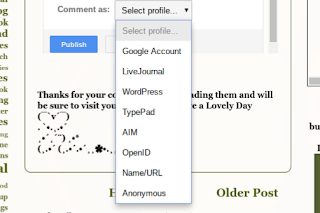

Comments