Sometimes, when you have a Blogger blog, published to a non BlogSpot URL, you may need to repeat the publishing process.
Maybe, you want to change the BlogSpot or domain URL, or change the blog - or maybe the previous publishing did not complete, properly. If the blog is currently published to a non BlogSpot URL, you can't just publish it, again. You have to start by publishing the blog back to a BlogSpot URL, before you can again publish the blog to a non BlogSpot URL.
Given the right planning, and understanding of the tasks involved, you can do all of this in 5 minutes - less time than it will probably take you to read these instructions.
The republishing process is not complicated.
You'll use the Blogger dashboard Publishing wizard, at Settings - Basic, for all publishing. You can see a quick overview of the process, in pictures.
To publish the blog back to BlogSpot:
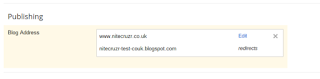
See the "X", to the right of "Edit"?
While the blog is (temporarily) published to BlogSpot, make any necessary changes. Maybe, change the BlogSpot URL, or the Blogger blog.
To publish this blog (or another Blogger blog that you own) to a domain URL:
Use the available and working redirect setting, to enable the domain root redirect, if necessary.
When you publish to a domain URL, you may have to add domain ownership verification. In this case, you'll need access to the Zone Editor wizard, provided by the registrar. If you originally used "Buy a domain" to purchase the domain, you'll need access to Google Apps, to access the registrar login instructions.
Other than the domain ownership verification, the republishing process is just a matter of 1 - 2 - 3 (maybe - 4). Having done this, be aware of the possible search engine relationship issues.
Maybe, you want to change the BlogSpot or domain URL, or change the blog - or maybe the previous publishing did not complete, properly. If the blog is currently published to a non BlogSpot URL, you can't just publish it, again. You have to start by publishing the blog back to a BlogSpot URL, before you can again publish the blog to a non BlogSpot URL.
Given the right planning, and understanding of the tasks involved, you can do all of this in 5 minutes - less time than it will probably take you to read these instructions.
The republishing process is not complicated.
- Publish the blog back to BlogSpot.
- If necessary, make any necessary changes in BlogSpot.
- Publish the blog to a domain URL.
- If necessary, enable the domain root redirect setting.
You'll use the Blogger dashboard Publishing wizard, at Settings - Basic, for all publishing. You can see a quick overview of the process, in pictures.
To publish the blog back to BlogSpot:
- Look at the Publishing display.
- If the blog is published to a custom domain, click on the "X".
- If the "X" is not visible, you'll need to know where it should be - and you can click where it should be visible.
- If the blog is currently published to a BlogSpot URL, you may skip this step.
- If the final objective was to return the blog to BlogSpot, you are now done.
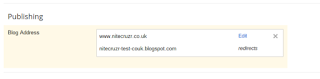
See the "X", to the right of "Edit"?
While the blog is (temporarily) published to BlogSpot, make any necessary changes. Maybe, change the BlogSpot URL, or the Blogger blog.
To publish this blog (or another Blogger blog that you own) to a domain URL:
- Return to the Publishing wizard, for the blog in question, and (if necessary) click on "Setup a 3rd party URL for your blog".
- Enter the published URL.
- If you use the most common DNS addressing, aka "asymmetrical DNS addresses", be sure to only publish to the "www" alias.
- Hit "Save".
- Be prepared to provide domain ownership verification - but, if and only if demanded.
Use the available and working redirect setting, to enable the domain root redirect, if necessary.
When you publish to a domain URL, you may have to add domain ownership verification. In this case, you'll need access to the Zone Editor wizard, provided by the registrar. If you originally used "Buy a domain" to purchase the domain, you'll need access to Google Apps, to access the registrar login instructions.
Other than the domain ownership verification, the republishing process is just a matter of 1 - 2 - 3 (maybe - 4). Having done this, be aware of the possible search engine relationship issues.
Comments
http://enlightenedferret.blogspot.com/
Thanks for the feedback! It's good to hear that some advice is useful.