To let you have your blog using a custom domain name (not myblog.blogspot.com), but without most of the drawbacks of a New Blogger blog published externally, Blogger now provides custom domain names, where you can have, besides myblog.blogspot.com, mydomain.com.
To setup a custom domain name, you simply
Like all Blogger products, this one needs careful consideration when being setup.
Don't Cause A Redirect Loop
If you currently have your blog hosted as myblog.blogspot.com, and you republish it as yourblog.com, Blogger will even maintain myblog.blogspot.com for you, and forward all traffic to myblog.com. And there is one problem.
If you observe my advice for transferring your blog to external publishing, you'll create a stub blog as myblog.blogspot.com, and you'll setup a forwarding from the stub blog (either a manual link, or an automatic redirect) to mydomain.com.
In some cases, you might try the reverse. Maybe put your blog on myblog.blogspot.com, and forward traffic from mydomain.com to myblog.blogspot.com. This, however, is not a good idea. If you setup an automatic redirect from mydomain.com to myblog.blogspot.com, then publish a second blog to your custom domain mydomain.com, your readers will watch their browsers try to load mydomain.com, which will redirect to myblog.blogspot.com, which will then redirect to mydomain.com. And so on, ad infinitum.
So, if you are going to publish to a Google Custom Domain, forget about the stub blog. Blogger will handle that for you.
Wait Until DNS Points To Google
In Blogger Help: How do I use a custom domain name on my blog?, we see
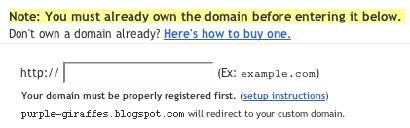
It appears that Blogger checks out your domain name, and if it points to somewhere other than "ghs.google.com", responds with
or the like, your domain is ready. Otherwise, you need to wait until it is ready. Or face getting
A Possible Problem With The .Info TLD?
Jon Anderson writes
(Edit 2/4): Blogger Buzzer states that
Don't republish straight from FTP to a Custom Domain.
When you republish your blog from Blog*Spot to a custom domain, the blogspot URL of the blog is forwarded to the custom domain. So the blog starts out with the "xxx.blogspot.com" address.
When you have a blog published to an address outside of Blog*Spot, using FTP, then republished to a custom domain, you don't have a corresponding Blog*Spot URL - just the external address that you have just forwarded to "ghs.google.com". So what gets forwarded? Apparently nothing, and that may be a problem.
So, before you publish to a custom domain, take your FTP blog, and publish it back to a Blog*Spot URL. Blogger will forward the Blog*Spot URL to the custom domain, when you republish the blog to the custom domain.
Blogger Plus blogs can't be published to a Custom Domain.
Blogger Buzzer explicitly states that
>> Top
To setup a custom domain name, you simply
- Setup DNS (at your expense) to point your blog's URL to a Blogger server.
- Setup your blog to publish to the custom domain.
Like all Blogger products, this one needs careful consideration when being setup.
- Don't Cause A Redirect Loop
- Wait Until DNS Points To Google
- A Possible Problem With The .Info TLD?
- Don't publish straight from FTP to Custom Domain.
- Blogger Plus blogs can't be used with a Custom Domain.
Don't Cause A Redirect Loop
If you currently have your blog hosted as myblog.blogspot.com, and you republish it as yourblog.com, Blogger will even maintain myblog.blogspot.com for you, and forward all traffic to myblog.com. And there is one problem.
If you observe my advice for transferring your blog to external publishing, you'll create a stub blog as myblog.blogspot.com, and you'll setup a forwarding from the stub blog (either a manual link, or an automatic redirect) to mydomain.com.
In some cases, you might try the reverse. Maybe put your blog on myblog.blogspot.com, and forward traffic from mydomain.com to myblog.blogspot.com. This, however, is not a good idea. If you setup an automatic redirect from mydomain.com to myblog.blogspot.com, then publish a second blog to your custom domain mydomain.com, your readers will watch their browsers try to load mydomain.com, which will redirect to myblog.blogspot.com, which will then redirect to mydomain.com. And so on, ad infinitum.
So, if you are going to publish to a Google Custom Domain, forget about the stub blog. Blogger will handle that for you.
Wait Until DNS Points To Google
In Blogger Help: How do I use a custom domain name on my blog?, we see
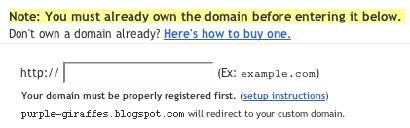
It appears that Blogger checks out your domain name, and if it points to somewhere other than "ghs.google.com", responds with
Another blog is already hosted at this address.If you get that response, verify the IP address of your domain, by pinging. If the ping comes back with
Pinging ghs.l.google.com [64.233.179.121] with 32 bytes of data:
Reply from 64.233.179.121: bytes=32 time=93ms TTL=245
Reply from 64.233.179.121: bytes=32 time=111ms TTL=245
Reply from 64.233.179.121: bytes=32 time=116ms TTL=245
Reply from 64.233.179.121: bytes=32 time=116ms TTL=245
or the like, your domain is ready. Otherwise, you need to wait until it is ready. Or face getting
Another blog is already hosted at this address.
A Possible Problem With The .Info TLD?
Jon Anderson writes
In a nutshell, it doesn't work with the TLD (top-level domain) of .info. More than one person is experiencing, and writing about, this problem.Maybe a timing issue with the .Info TLD servers? I hope this one isn't just solved in silence.
(Edit 2/4): Blogger Buzzer states that
Currently .info doamins are disallowed due to the large number of spam blogs on these kind of domains.
Don't republish straight from FTP to a Custom Domain.
When you republish your blog from Blog*Spot to a custom domain, the blogspot URL of the blog is forwarded to the custom domain. So the blog starts out with the "xxx.blogspot.com" address.
When you have a blog published to an address outside of Blog*Spot, using FTP, then republished to a custom domain, you don't have a corresponding Blog*Spot URL - just the external address that you have just forwarded to "ghs.google.com". So what gets forwarded? Apparently nothing, and that may be a problem.
So, before you publish to a custom domain, take your FTP blog, and publish it back to a Blog*Spot URL. Blogger will forward the Blog*Spot URL to the custom domain, when you republish the blog to the custom domain.
Blogger Plus blogs can't be published to a Custom Domain.
Blogger Buzzer explicitly states that
Unfortunately currently there is a limitation that plus blogs cannot be converted to be served from a custom domain.
>> Top
Comments