In 2012, Blogger gave us a suite of useful utilities to control how the search engines see our blogs.
This feature suite includes the ability to redirect one URL in our blog to another URL in our blog. The "Custom Redirects" feature is easy to use - but like many Blogger features, not immediately so.
Neither its possibilities, nor its limitations, are obvious to everybody.
A Custom Redirect starts with the dashboard wizard, at Settings - Search preferences.
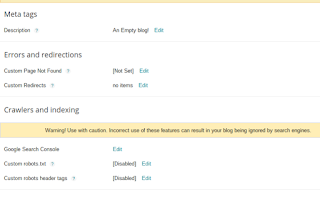
Click on "Edit", next to "Custom Redirects".

If you have redirects already, click "New redirect".

Add From and To values, as noted. Always start both "From" and "To" with a "/" - no leading spaces or non visible control characters!

Remember to select "Permanent".
You can redirect any URL in the blog - to any other URL in that same blog.
The possibilities are almost endless, when you reference any valid URL in a given blog.
The "From" and "To" values do not include the base blog URL - and a custom redirect is effective only within that blog.
The URL of this post:
The base URL, stripped:
Redirecting this post, using a custom redirect:
This redirect will continue to work, regardless of any changes to the blog URL.
Take any two URLs in your blog, strip the base URL, and add a custom redirect.
Just take any two specific URLs (no masking, or wild cards) within your blog, strip the base URL from each, and enter the results as the "From" and "To" values. Always start "From" and "To" with a "/", signifying the root of the blog URL - follow the above procedure, and you're done.
Click here, for examples of what you can do. Then, use your imagination.
Just remember though to use specific URLs, no masking or "wild card" characters. Also - the actual URL - and what your readers see in the address window, and what is indexed, by the search engines - will not change. The magic goes only so far.
This feature suite includes the ability to redirect one URL in our blog to another URL in our blog. The "Custom Redirects" feature is easy to use - but like many Blogger features, not immediately so.
Neither its possibilities, nor its limitations, are obvious to everybody.
A Custom Redirect starts with the dashboard wizard, at Settings - Search preferences.
- Go to Settings - Search preferences - Custom Redirects, and click on Edit.
- If you have existing redirects, click on "New redirect".
- Enter the correct "From" and "To" values.
- Select "Permanent".
- Click on "Save".
- Click on "Save changes".
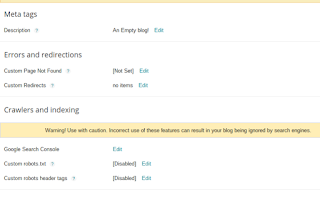
Click on "Edit", next to "Custom Redirects".

If you have redirects already, click "New redirect".

Add From and To values, as noted. Always start both "From" and "To" with a "/" - no leading spaces or non visible control characters!

Remember to select "Permanent".
You can redirect any URL in the blog - to any other URL in that same blog.
The possibilities are almost endless, when you reference any valid URL in a given blog.
The "From" and "To" values do not include the base blog URL - and a custom redirect is effective only within that blog.
- A custom redirect is useless to spammers and others who would like to misuse it.
- A custom redirect will continue to work after the blog URL is changed. Neither a BlogSpot to BlogSpot rename, or a custom domain redirection, will require editing of custom redirects.
The URL of this post:
http://blogging.nitecruzr.net/2013/01/blogger-magic-redirecting-url-in-your.html
The base URL, stripped:
/2013/01/blogger-magic-redirecting-url-in-your.html
Redirecting this post, using a custom redirect:
From: /blogger-magic-redirecting-url-in-your.html
To: /2013/01/blogger-magic-redirecting-url-in-your.html
This redirect will continue to work, regardless of any changes to the blog URL.
Take any two URLs in your blog, strip the base URL, and add a custom redirect.
Just take any two specific URLs (no masking, or wild cards) within your blog, strip the base URL from each, and enter the results as the "From" and "To" values. Always start "From" and "To" with a "/", signifying the root of the blog URL - follow the above procedure, and you're done.
Click here, for examples of what you can do. Then, use your imagination.
Just remember though to use specific URLs, no masking or "wild card" characters. Also - the actual URL - and what your readers see in the address window, and what is indexed, by the search engines - will not change. The magic goes only so far.
Comments
How about "strip the base URL", is it not clickable, in the post?
"Just take any two URLs within the blog, strip the base URL from each, and enter the results as the "From" and "To" values."
http://blogging.nitecruzr.net/2012/12/redirecting-any-url-in-your-blog-to.html
This is Ezorif,
Thank You a lot, The mail u send me regarding the the Changing of url of blog post helped me a lot. Thank You for your great support.
I am so happy right now! Thanks again!