Your blog depends upon traffic for its success - and similar to custom domain migration, will suffer a period of lower search related traffic, while being upgraded to HTTPS.
Larger blogs get better search reputation, all other details being equal. While your blog is being reindexed, after you enable "HTTPS Redirect", you will have a blog with two different base URLs - and both URLs will reference two smaller blogs, and have lower search reputation.
All posts in your blog will not be reindexed under an HTTPS URL, immediately. Some posts will remain indexed under the HTTP URL, as others are re indexed under the HTTPS URL, one by one. While being reindexed, your blog will look like two smaller blogs - and both URLs will suffer from lowered search reputation.
During the migration from HTTP to HTTPS, your blog will suffer from lowered search reputation.
It's painful - but you have to move forward.
Since every blog and website must be upgraded to HTTPS, the lower search reputation - and temporary traffic loss - can't be avoided.
That considered, maybe owners of new custom domains should wait until after a formal 3 to 5 day "Transition Period" has elapsed, before moving forward - to prevent a resurgence of "Another blog ..." database corruption, that can't be easily corrected.
Mature domains, however, probably need to move forward.
Ever since HTTPS was released for Blogger - well before Blogger released HTTPS for custom domains, in early 2018 - I was informed, in various forum discussions, that people could not read my linked posts, because their networks did not permit access. Now, I know why that was happening.
Your readers may have observed a similar problem, with your blog. Some may have emailed you, others simply found other blogs to read.
Migration to an HTTPS URL will resemble migration to a custom domain URL.
As your blog is being reindexed using an HTTPS URL, it will have two base URLs - "http", and "https". Both URLs will reference smaller blogs - and both smaller blogs will have lower search reputation. Lower search reputation will slow the reindexing process.
Until the reindexing is complete, both smaller blogs will have less reader activity, lower search reputation, and less search related traffic - and this will lead to still lower search reputation, less traffic, and less reader activity. Lather, rinse, repeat.
To migrate your blog from HTTP to HTTPS, you have to endure a period of traffic loss. It's painful - but since the upgrade is inevitable, the traffic loss can't be avoided. Like migration to a custom domain URL, you can minimise the traffic loss, with proper planning.
We'll use this blog as a case study, and examine the traffic loss during migration. We'll start with the blog having "HTTPS Availability" enabled, and "HTTPS Redirect" disabled, as a baseline.
Until late September, this blog was indexed as "http://blogging.nitecruzr.net".
"HTTPS Availability" was enabled, and "HTTP Redirect" was disabled. All "HTTP" references redirected to "http://blogging.nitecruzr.net/" - and all "HTTPS" references redirected to "https://blogging.nitecruzr.net/". Note the oddity with the domain root redirection, where domain root post URLs may redirect to the home page - this may affect both re indexing, and reader access.
http://blogging.nitecruzr.net
Redirect Check view.
Home page view.
https://blogging.nitecruzr.net
Redirect Check view.
Home page view.
With the URLs identified, let's watch the indexing process.
To monitor the re indexing, we'll use daily Search Console "Overview" reports for "http://blogging.nitecruzr.net" and "https://blogging.nitecruzr.net".
Please - keep this in perspective, and remember that all pages won't be indexed, at any time.
17:00 9/22
17:00 9/22
OK, if you're reading this, you probably see it using HTTPS. Now, we'll see how well the reindexing goes.
On the dashboard Settings - Basic page, I selected "Yes" for "HTTPS Redirect". "HTTPS Availability" was already enabled, a few months ago.
That's it! I moved this blog forward!
We are now Google approved!
The seal of disapproval - what I used to see. This is a scolding, by Chrome.
This is a similar scolding, by Firefox.
The seal of approval - what I now see.
So, here we go!
9/25 HTTP
3,585 Submitted
2,083 Indexed
9/25 HTTPS
2,625 Submitted
84 Indexed
9/26 HTTP
3,585 Submitted
2,090 Indexed
9/26 HTTPS
2,629 Submitted
85 Indexed
9/28 HTTP
3,585 Submitted
2,113 Indexed
9/28 HTTPS
2,629 Submitted
86 Indexed
9/29 HTTP
3,585 Submitted
1,784 Indexed
9/29 HTTPS
2,629 Submitted
149 Indexed
9/30 HTTP
3,585 Submitted
1,784 Indexed
9/30 HTTPS
2,629 Submitted
149 Indexed
10/1 Published Hidden Submenu Items in The Theme Designer.
10/2 HTTP
3,585 Submitted
1,641 Indexed
10/2 HTTPS
2,629 Submitted
347 Indexed
10/3 HTTP
3,589 Submitted
1,122 Indexed
10/3 HTTPS
2,629 Submitted
592 Indexed
10/6 HTTP
3,589 Submitted
1,007 Indexed
10/6 HTTPS
2,632 Submitted
672 Indexed
10/7 HTTP
3,589 Submitted
1,019 Indexed
10/7 HTTPS
2,632 Submitted
688 Indexed
10/7 Published Adding A Favicon - 2018.
10/8 HTTP
3,589 Submitted
1,019 Indexed
10/8 HTTPS
2,632 Submitted
688 Indexed
10/10 HTTP
3,589 Submitted
1,024 Indexed
10/10 HTTPS
2,632 Submitted
697 Indexed
10/13 HTTP
3,589 Submitted
1,159 Indexed
10/13 HTTPS
2,632 Submitted
841 Indexed
10/14 HTTP
3,590 Submitted
1,193 Indexed
10/14 HTTPS
2,633 Submitted
877 Indexed
10/15 HTTP
3,590 Submitted
1,245 Indexed
10/15 HTTPS
2,633 Submitted
948 Indexed
10/16 HTTP
3,590 Submitted
1,245 Indexed
10/16 HTTPS
2,633 Submitted
948 Indexed
10/17 HTTP
3,590 Submitted
1,244 Indexed
10/17 HTTPS
2,633 Submitted
947 Indexed
10/18 HTTP
3,590 Submitted
1,244 Indexed
10/18 HTTPS
2,633 Submitted
947 Indexed
10/19 HTTP
3,590 Submitted
1,245 Indexed
10/19 HTTPS
2,633 Submitted
947 Indexed
10/20 HTTP
3,590 Submitted
1,246 Indexed
10/20 HTTPS
2,633 Submitted
947 Indexed
10/21 HTTP
3,590 Submitted
1,246 Indexed
10/21 HTTPS
2,633 Submitted
947 Indexed
10/22 HTTP
3,590 Submitted
1,352 Indexed
10/22 HTTPS
2,633 Submitted
1,079 Indexed
10/23 HTTP
3,590 Submitted
1,352 Indexed
10/23 HTTPS
2,633 Submitted
1,079 Indexed
10/24 HTTP
3,590 Submitted
1,352 Indexed
10/24 HTTPS
2,633 Submitted
1,079 Indexed
10/25 HTTP
3,590 Submitted
1,352 Indexed
10/25 HTTPS
2,633 Submitted
1,079 Indexed
10/25 Published "BlogSpot" Blogs Cannot Be Shared, Using "www".
10/26 HTTP
3,590 Submitted
1,350 Indexed
10/26 HTTPS
2,633 Submitted
1,078 Indexed
10/27 HTTP
3,590 Submitted
1,350 Indexed
10/27 HTTPS
2,633 Submitted
1,078 Indexed
10/29 HTTP
3,590 Submitted
1,423 Indexed
10/29 HTTPS
2,633 Submitted
1,174 Indexed
10/30 HTTP
3,590 Submitted
1,435 Indexed
10/30 HTTPS
2,633 Submitted
1,188 Indexed
10/31 HTTP
3,590 Submitted
1,438 Indexed
10/31 HTTPS
2,633 Submitted
1,189 Indexed
11/1 HTTP
3,590 Submitted
1,439 Indexed
11/1 HTTPS
2,633 Submitted
1,189 Indexed
11/2 HTTP
3,591 Submitted
1,439 Indexed
11/2 HTTPS
2,634 Submitted
1,189 Indexed
11/4 HTTP
3,591 Submitted
1,508 Indexed
11/4 HTTPS
2,634 Submitted
1,189 Indexed
I waited many months, after HTTPS for custom domains was released, to upgrade - and got various snarky questions why I was "Not Secure". And even now, there are still various non Google accessories and services, that have not yet been upgraded - and some that will never be upgraded. And Page / Post / Template Editor will annoy you, either way.
Either way, it's a decision that you have to make, for each blog that you publish. Right now, I am cautiously optimistic about this blog. But, there's good news, and bad news.
The entire Internet must be upgraded, to make us all safer.
Looking at the last weeks reindexing, I am not seeing good progress. It's pretty obvious that I need to publish more content, to encourage search engine activity. The good news, I think, is that every blog and website must go through this experience.
The web must be upgraded to HTTPS access - because what is coming next will be forced HTTPS, aka HSTS ("HTTPS Strict Transport Security").
Right now, my blog is losing reputation - and other websites, not going through this re indexing, are gaining reputation. When the Internet moves to HSTS, though, the websites that have not upgraded will go through the same pain as I am now experiencing. And some will simply go offline.
So, it's pain now, or pain later.
The process of re indexing a #Blogger blog under an "HTTPS" base URL will lead to temporary lower search reputation, and less search related traffic. Since HTTPS reindexing must happen, the traffic loss can't be avoided.
After the blog is completely reindexed, search reputation - and traffic - will return.
https://productforums.google.com/d/topic/blogger/BaBomPY7PZ4/discussion
https://productforums.google.com/d/topic/blogger/L3F38LIBio8/discussion
Larger blogs get better search reputation, all other details being equal. While your blog is being reindexed, after you enable "HTTPS Redirect", you will have a blog with two different base URLs - and both URLs will reference two smaller blogs, and have lower search reputation.
All posts in your blog will not be reindexed under an HTTPS URL, immediately. Some posts will remain indexed under the HTTP URL, as others are re indexed under the HTTPS URL, one by one. While being reindexed, your blog will look like two smaller blogs - and both URLs will suffer from lowered search reputation.
During the migration from HTTP to HTTPS, your blog will suffer from lowered search reputation.
It's painful - but you have to move forward.
Since every blog and website must be upgraded to HTTPS, the lower search reputation - and temporary traffic loss - can't be avoided.
We encourage you to adopt HTTPS in order to protect your users' connections to your website, regardless of the content on the site."Move soon, or suffer the consequences".
That considered, maybe owners of new custom domains should wait until after a formal 3 to 5 day "Transition Period" has elapsed, before moving forward - to prevent a resurgence of "Another blog ..." database corruption, that can't be easily corrected.
Mature domains, however, probably need to move forward.
Ever since HTTPS was released for Blogger - well before Blogger released HTTPS for custom domains, in early 2018 - I was informed, in various forum discussions, that people could not read my linked posts, because their networks did not permit access. Now, I know why that was happening.
Your readers may have observed a similar problem, with your blog. Some may have emailed you, others simply found other blogs to read.
Migration to an HTTPS URL will resemble migration to a custom domain URL.
As your blog is being reindexed using an HTTPS URL, it will have two base URLs - "http", and "https". Both URLs will reference smaller blogs - and both smaller blogs will have lower search reputation. Lower search reputation will slow the reindexing process.
- While re indexing of the blog is in progress, you'll have some posts indexed under the HTTP URL, and other posts indexed under the HTTPS URL.
- As additional posts are indexed under the HTTPS URL, those same posts will drop from indexing under the HTTP URL.
- You get better reputation with all content indexed under one base URL - and this won't be the case until the migration is complete. With the indexing of the blog split between the two base URLs, the reputation overall will be lower.
- With lower reputation, your posts will have poorer SERP position - some posts indexed under the old HTTP URL, others under the new HTTPS URL - though all SERP entries will get your readers to the blog.
- With poorer SERP position overall, you'll have a period of less search originated traffic.
- The more often that you publish, during the migration, the more you'll compensate for the drop in reader traffic. More to read yields more search engine activity, and more readers.
- As the blog is reindexed under the new URL, reputation for the HTTPS base URL will pick up.
- When the blog is completely reindexed under the new URL, the HTTPS base URL will recover the previous search rep, and traffic, of the HTTP base URL.
- Use two Search Console properties to monitor the reindexing process - one property for the blog, using "HTTP", and a second using "HTTPS". Check indexing reports for both properties, regularly.
Until the reindexing is complete, both smaller blogs will have less reader activity, lower search reputation, and less search related traffic - and this will lead to still lower search reputation, less traffic, and less reader activity. Lather, rinse, repeat.
To migrate your blog from HTTP to HTTPS, you have to endure a period of traffic loss. It's painful - but since the upgrade is inevitable, the traffic loss can't be avoided. Like migration to a custom domain URL, you can minimise the traffic loss, with proper planning.
We'll use this blog as a case study, and examine the traffic loss during migration. We'll start with the blog having "HTTPS Availability" enabled, and "HTTPS Redirect" disabled, as a baseline.
Until late September, this blog was indexed as "http://blogging.nitecruzr.net".
"HTTPS Availability" was enabled, and "HTTP Redirect" was disabled. All "HTTP" references redirected to "http://blogging.nitecruzr.net/" - and all "HTTPS" references redirected to "https://blogging.nitecruzr.net/". Note the oddity with the domain root redirection, where domain root post URLs may redirect to the home page - this may affect both re indexing, and reader access.
http://blogging.nitecruzr.net
Redirect Check view.
Home page view.
https://blogging.nitecruzr.net
Redirect Check view.
Home page view.
With the URLs identified, let's watch the indexing process.
To monitor the re indexing, we'll use daily Search Console "Overview" reports for "http://blogging.nitecruzr.net" and "https://blogging.nitecruzr.net".
Please - keep this in perspective, and remember that all pages won't be indexed, at any time.
Google doesn't crawl all the pages on the web, and we don't index all the pages we crawl. It's perfectly normal for not all the pages on a site to be indexed.
17:00 9/22
17:00 9/22
OK, if you're reading this, you probably see it using HTTPS. Now, we'll see how well the reindexing goes.
On the dashboard Settings - Basic page, I selected "Yes" for "HTTPS Redirect". "HTTPS Availability" was already enabled, a few months ago.
That's it! I moved this blog forward!
We are now Google approved!
The seal of disapproval - what I used to see. This is a scolding, by Chrome.
This is a similar scolding, by Firefox.
The seal of approval - what I now see.
So, here we go!
9/25 HTTP
3,585 Submitted
2,083 Indexed
9/25 HTTPS
2,625 Submitted
84 Indexed
9/26 HTTP
3,585 Submitted
2,090 Indexed
9/26 HTTPS
2,629 Submitted
85 Indexed
9/28 HTTP
3,585 Submitted
2,113 Indexed
9/28 HTTPS
2,629 Submitted
86 Indexed
9/29 HTTP
3,585 Submitted
1,784 Indexed
9/29 HTTPS
2,629 Submitted
149 Indexed
9/30 HTTP
3,585 Submitted
1,784 Indexed
9/30 HTTPS
2,629 Submitted
149 Indexed
10/1 Published Hidden Submenu Items in The Theme Designer.
10/2 HTTP
3,585 Submitted
1,641 Indexed
10/2 HTTPS
2,629 Submitted
347 Indexed
10/3 HTTP
3,589 Submitted
1,122 Indexed
10/3 HTTPS
2,629 Submitted
592 Indexed
10/6 HTTP
3,589 Submitted
1,007 Indexed
10/6 HTTPS
2,632 Submitted
672 Indexed
10/7 HTTP
3,589 Submitted
1,019 Indexed
10/7 HTTPS
2,632 Submitted
688 Indexed
10/7 Published Adding A Favicon - 2018.
10/8 HTTP
3,589 Submitted
1,019 Indexed
10/8 HTTPS
2,632 Submitted
688 Indexed
10/10 HTTP
3,589 Submitted
1,024 Indexed
10/10 HTTPS
2,632 Submitted
697 Indexed
10/13 HTTP
3,589 Submitted
1,159 Indexed
10/13 HTTPS
2,632 Submitted
841 Indexed
10/14 HTTP
3,590 Submitted
1,193 Indexed
10/14 HTTPS
2,633 Submitted
877 Indexed
10/15 HTTP
3,590 Submitted
1,245 Indexed
10/15 HTTPS
2,633 Submitted
948 Indexed
10/16 HTTP
3,590 Submitted
1,245 Indexed
10/16 HTTPS
2,633 Submitted
948 Indexed
10/17 HTTP
3,590 Submitted
1,244 Indexed
10/17 HTTPS
2,633 Submitted
947 Indexed
10/18 HTTP
3,590 Submitted
1,244 Indexed
10/18 HTTPS
2,633 Submitted
947 Indexed
10/19 HTTP
3,590 Submitted
1,245 Indexed
10/19 HTTPS
2,633 Submitted
947 Indexed
10/20 HTTP
3,590 Submitted
1,246 Indexed
10/20 HTTPS
2,633 Submitted
947 Indexed
10/21 HTTP
3,590 Submitted
1,246 Indexed
10/21 HTTPS
2,633 Submitted
947 Indexed
10/22 HTTP
3,590 Submitted
1,352 Indexed
10/22 HTTPS
2,633 Submitted
1,079 Indexed
10/23 HTTP
3,590 Submitted
1,352 Indexed
10/23 HTTPS
2,633 Submitted
1,079 Indexed
10/24 HTTP
3,590 Submitted
1,352 Indexed
10/24 HTTPS
2,633 Submitted
1,079 Indexed
10/25 HTTP
3,590 Submitted
1,352 Indexed
10/25 HTTPS
2,633 Submitted
1,079 Indexed
10/25 Published "BlogSpot" Blogs Cannot Be Shared, Using "www".
10/26 HTTP
3,590 Submitted
1,350 Indexed
10/26 HTTPS
2,633 Submitted
1,078 Indexed
10/27 HTTP
3,590 Submitted
1,350 Indexed
10/27 HTTPS
2,633 Submitted
1,078 Indexed
10/29 HTTP
3,590 Submitted
1,423 Indexed
10/29 HTTPS
2,633 Submitted
1,174 Indexed
10/30 HTTP
3,590 Submitted
1,435 Indexed
10/30 HTTPS
2,633 Submitted
1,188 Indexed
10/31 HTTP
3,590 Submitted
1,438 Indexed
10/31 HTTPS
2,633 Submitted
1,189 Indexed
11/1 HTTP
3,590 Submitted
1,439 Indexed
11/1 HTTPS
2,633 Submitted
1,189 Indexed
11/2 HTTP
3,591 Submitted
1,439 Indexed
11/2 HTTPS
2,634 Submitted
1,189 Indexed
11/4 HTTP
3,591 Submitted
1,508 Indexed
11/4 HTTPS
2,634 Submitted
1,189 Indexed
I waited many months, after HTTPS for custom domains was released, to upgrade - and got various snarky questions why I was "Not Secure". And even now, there are still various non Google accessories and services, that have not yet been upgraded - and some that will never be upgraded. And Page / Post / Template Editor will annoy you, either way.
Either way, it's a decision that you have to make, for each blog that you publish. Right now, I am cautiously optimistic about this blog. But, there's good news, and bad news.
The entire Internet must be upgraded, to make us all safer.
Looking at the last weeks reindexing, I am not seeing good progress. It's pretty obvious that I need to publish more content, to encourage search engine activity. The good news, I think, is that every blog and website must go through this experience.
The web must be upgraded to HTTPS access - because what is coming next will be forced HTTPS, aka HSTS ("HTTPS Strict Transport Security").
Right now, my blog is losing reputation - and other websites, not going through this re indexing, are gaining reputation. When the Internet moves to HSTS, though, the websites that have not upgraded will go through the same pain as I am now experiencing. And some will simply go offline.
So, it's pain now, or pain later.
The process of re indexing a #Blogger blog under an "HTTPS" base URL will lead to temporary lower search reputation, and less search related traffic. Since HTTPS reindexing must happen, the traffic loss can't be avoided.
After the blog is completely reindexed, search reputation - and traffic - will return.
https://productforums.google.com/d/topic/blogger/BaBomPY7PZ4/discussion
https://productforums.google.com/d/topic/blogger/L3F38LIBio8/discussion



























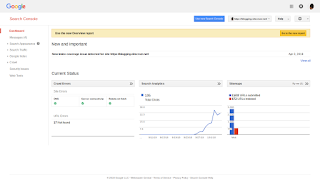
















































Comments