Renaming a blog is not difficult - but it can produce unwanted side effects.
We've seen a few problem reports, in Blogger Help Forum: Get Help with an Issue.
The basic renaming process is quite simple.
Just use the Publishing wizard, in the Settings - Basic page, and Edit the "Blog Address".
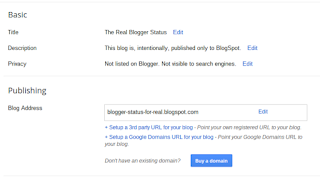
Just Edit "Blog Address".
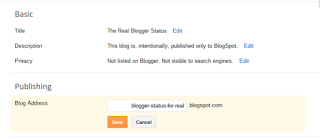
Type an available blog name.
There's no way to probe for an available name - just try for what you want. If you type an available name (and Save), your blog will have that name, immediately - and your current name will become available.
You will need a stub blog, though - so why not start with setting up the stub blog, before you rename your blog?
Make a new stub blog, picking the best name available.
The "Create a blog" wizard won't tell you what's available, for many reasons. The best that you can do is have a list of alternatives, then go down your list, trying for the best name available.
When "Create a blog" gives you a URL, you have a new stub blog, with your new name.
Alert your readers that you will be changing the name.
Publish a post, or add a welcome post, to the current blog.
When convenient, swap URLs between the stub blog and your current blog.
Plan 5 minutes of uninterrupted time, to swap URLs. Do this quickly - and don't allow interruption.
Add a single post, stating the new URL, to the stub blog.
You can't use an automated redirection - but you can have a clickable link.
And the search engines will be able to follow the link.
Add a custom 404 page, to the stub blog.
For readers who have bookmarked specific posts, a custom 404 page will provide the same information as the stub post.
Add a post feed redirect, to the stub blog.
Anybody who has subscribed to the blog can continue to read the posts. Just add a post feed redirect, for the stub blog, pointing to the post feed for the new URL
That's it, really.
Finally, identify and update all external references and services. That part will be different, for every blog published.
None of the above techniques will transparently redirect your readers, or the search engines, to the new URL - but used together, they will do far more than just renaming the blog, and waiting. Just again, plan to swap URLs during a single, uninterrupted 5 minute task.
Unlike changing the title of the blog - a very simple change - changing the address should be planned, just slightly. The best way to prevent spammers from cloning your blog is by preparation and prevention.
If you're doing this as part of a custom domain rename, you'll continue with the custom domain republishing.
We've seen a few problem reports, in Blogger Help Forum: Get Help with an Issue.
I renamed my blog, last year - and I have had no new visitors, since then!or
I looked at the old URL, and it's got my posts, and lots of spam!These blog owners did not plan the renaming process.
The basic renaming process is quite simple.
Just use the Publishing wizard, in the Settings - Basic page, and Edit the "Blog Address".
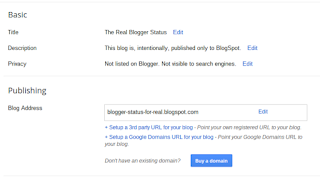
Just Edit "Blog Address".
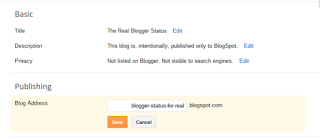
Type an available blog name.
There's no way to probe for an available name - just try for what you want. If you type an available name (and Save), your blog will have that name, immediately - and your current name will become available.
You will need a stub blog, though - so why not start with setting up the stub blog, before you rename your blog?
- Make a new stub blog, picking the best name available.
- Alert your readers that you will be changing the name.
- When convenient, swap URLs between the stub blog and your current blog.
- Add a single post, stating the new URL, to the stub blog.
- Add a custom 404 page, to the stub blog.
- Add a post feed redirect, to the stub blog.
- That's it, really.
Make a new stub blog, picking the best name available.
The "Create a blog" wizard won't tell you what's available, for many reasons. The best that you can do is have a list of alternatives, then go down your list, trying for the best name available.
When "Create a blog" gives you a URL, you have a new stub blog, with your new name.
Alert your readers that you will be changing the name.
Publish a post, or add a welcome post, to the current blog.
This blog will be changing the name, to mynewblogname.blogspot.com on whatever date.Just a brief warning. You know the URL, already, so why not prepare your readers?
When convenient, swap URLs between the stub blog and your current blog.
Plan 5 minutes of uninterrupted time, to swap URLs. Do this quickly - and don't allow interruption.
Add a single post, stating the new URL, to the stub blog.
You can't use an automated redirection - but you can have a clickable link.
This blog has moved, to mynewblogname.blogspot.com.
And the search engines will be able to follow the link.
Add a custom 404 page, to the stub blog.
For readers who have bookmarked specific posts, a custom 404 page will provide the same information as the stub post.
This blog has moved, to mynewblogname.blogspot.com.The search engines won't point directly to each renamed post - but they won't see a post as "404", and trash the reputation of the blog, either.
Add a post feed redirect, to the stub blog.
Anybody who has subscribed to the blog can continue to read the posts. Just add a post feed redirect, for the stub blog, pointing to the post feed for the new URL
That's it, really.
Finally, identify and update all external references and services. That part will be different, for every blog published.
None of the above techniques will transparently redirect your readers, or the search engines, to the new URL - but used together, they will do far more than just renaming the blog, and waiting. Just again, plan to swap URLs during a single, uninterrupted 5 minute task.
Unlike changing the title of the blog - a very simple change - changing the address should be planned, just slightly. The best way to prevent spammers from cloning your blog is by preparation and prevention.
If you're doing this as part of a custom domain rename, you'll continue with the custom domain republishing.
Comments
Quick Q, long winded explanation:
I plan on renaming/relaunching my blog as soon as possible. I have been reading as many of your posts as possible to try and educate myself on what to do, I think I've got it, but I'm really unsure about something.
When I click the 'x' and remove my custom domain (bought through blogger 3 years ago) what happens to it? It won't expire until 2016 now so will it still be alive, just not attached to a site?
Because I would very much like to set up a redirect on that domain to forward to my new domain. So I lose as few readers as possible.
I was hoping to click 'x' and then quickly create the new domain (it's available) via blogger so that both new and old domains are on the same GoDaddy username. Is that possible? Or should I buy the new domain and set it up manually once I have removed my old domain?
Sorry, I realise that is actually a few questions! but any advice is very much welcome.
Thanks for the question.
Renaming a custom domain published blog takes slightly more planning.
1. Purchase the new domain.
2. Setup the new domain, with proper DNS addresses.
3. Give the new domain time to stabilise.
4. Click on the "X", and publish the blog back to BlogSpot.
5. If you are changing the BlogSpot URL also, THIS is when you swap URLs with a stub blog.
6. Publish the blog to the new domain.
7. Get the blog, published to the new domain, working.
8. Re direct the old domain, to the new domain published URL.
9. Publicise the new domain.
If you want to post in Blogger Help Forum: Learn More About Blogger, we can go over the steps in detail.
I have a companion post to this one, expanding upon the steps above, planned for this week - but we can always discuss it in the forum too. Interactive discussion is easier there.
http://blogging.nitecruzr.net/2015/06/setting-up-dns-addresses-for-custom.html
http://blogging.nitecruzr.net/2013/01/blogger-magic-republishing-custom.html
http://blogging.nitecruzr.net/2008/12/custom-domains-dns-and-latency.html