Most bloggers benefit from being contactable by their readers. It's not hard to combine a web site link with email.
Send me email.
Hover your mouse over the link above ("Send me email"), and look in the browser status window.
Attach your primary email address to a "mailto:" link, just once, and you won't do it with the next email address that you might setup.
Instead of having a "mailto:" link, put a picture on your blog, with your email address in the picture. Email scraping bots won't be able to scrape from a picture. Your readers will have to do a little extra work, but most of them will understand.
You can make your own picture, or you can get a free button provided by many websites.
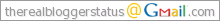
I use buttons, provided by Nexodyne, in many of my blogs.
For even more security, I've seen some buttons that include a script, which asks the viewer to solve a word puzzle (yes, another CAPTCHA) before the email address is revealed.
Also, instead of putting your main email address in the picture, setup a secondary email address. GMail addresses are free. Setup an account, with a name similar to the blog, making it easy to remember. When you setup your new GMail account, set it up to forward to your primary account. Nobody who types in your blog related email address, from the picture, ever has to know your primary email.
With a custom domain published blog, you can even have a whole domain of email addresses, that you can allocate at your need.
If you ever have a problem with spam, or if you discontinue your blog, discontinue the forwarding from the blog related account. No more spam, at least from the blog.
For an alternative possibility, you can have an easy "Contact Me" form, using a link to the comment form under a specific post.
If you insist on using a button, as above, directly linked to your email address, that's not hard to do. Note as above, I'll use only an example email address.
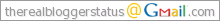
As above, hover your mouse over the button, and look in the browser status window.
Send me email.
Hover your mouse over the link above ("Send me email"), and look in the browser status window.
Yet making your email address freely available in your blog, in an easy to use "mailto:" link, is not a smart thing to do. Spammers still have scraper bots that roam through the Internet, looking for any web site with a visible "mailto:" link, and scraping those links that they might find.<a href="mailto:someone@example.com?Subject=This%20Is%20A%20Test">Send me email</a>.
Attach your primary email address to a "mailto:" link, just once, and you won't do it with the next email address that you might setup.
Instead of having a "mailto:" link, put a picture on your blog, with your email address in the picture. Email scraping bots won't be able to scrape from a picture. Your readers will have to do a little extra work, but most of them will understand.
You can make your own picture, or you can get a free button provided by many websites.
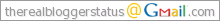
I use buttons, provided by Nexodyne, in many of my blogs.
For even more security, I've seen some buttons that include a script, which asks the viewer to solve a word puzzle (yes, another CAPTCHA) before the email address is revealed.
Also, instead of putting your main email address in the picture, setup a secondary email address. GMail addresses are free. Setup an account, with a name similar to the blog, making it easy to remember. When you setup your new GMail account, set it up to forward to your primary account. Nobody who types in your blog related email address, from the picture, ever has to know your primary email.
With a custom domain published blog, you can even have a whole domain of email addresses, that you can allocate at your need.
If you ever have a problem with spam, or if you discontinue your blog, discontinue the forwarding from the blog related account. No more spam, at least from the blog.
For an alternative possibility, you can have an easy "Contact Me" form, using a link to the comment form under a specific post.
If you insist on using a button, as above, directly linked to your email address, that's not hard to do. Note as above, I'll use only an example email address.
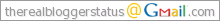
As above, hover your mouse over the button, and look in the browser status window.
<a href="mailto:someone@example.com?Subject=This%20Is%20A%20Test"> <img style="border-width:0px; float:left; margin:0 10px 10px 0;" src="https://blogger.googleusercontent.com/img/b/R29vZ2xl/AVvXsEgyAiaAYMINSrd240zg5tW8jpF1Jtg_Ct7LntqsVRCZF0MmcAefdwPpr61ShnEtupgyoj7gKWS9etwz63X2R7Ddf6nvnGuMzr7kDWxYc9XrZOz_QCa7KeBC6KAJxnnx1D-AcQWy2Q/s320/The+Real+Blogger+Status+EMail.gif" border="0" alt=""id="BLOGGER_PHOTO_ID_5160780719117841714" /> </a>>> Top
Comments
I've noticed you have news on blogger being unavailable yesterday!
I can't edit any page elements. I can't delete or save them. What do I do?
If so, what Subject and Author did you use? If not, please do so.
i am grateful for your answer to my question. i believe i have found what i am looking for...
kind regards
dana
It obfuscates your email address so you can just put a link to sh.am in. It's a bit like nexodyne's tool, but easier to tweet etc.
Thought someone might find it useful!!
Tillie
This is where I suggest that you post in Blogger Help Forum: Something Is Broken, so we can explore your problem in detail.