All good things must come to an end. So did the first year of my Google Domains registered domain.
Fortunately, renewing took but a few minutes.
Just login to Google Domains (or, click on a bookmark) - and start with "My domains", and the domain in question.
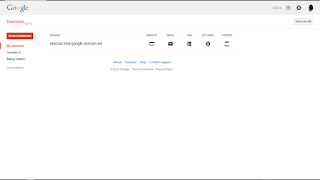
Find the domain, in need of renewal. Click on the expiry period. Here we see "366 days", because I already renewed.
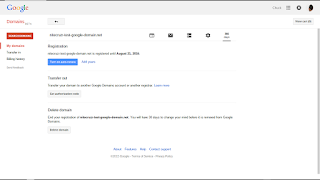
Find the Registration wizard, and click on "Add years".
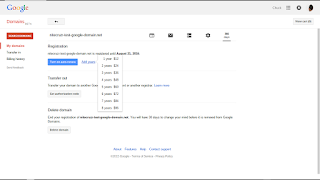
Select a time period. You can select from 1 to 8 years - no more awkward yearly renewal, for those who like to reduce the stress.
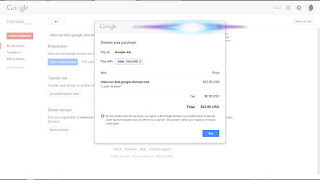
Then, Review your purchase. Change the bank account, if necessary. And, hit "Buy".
The next message said "A receipt has been emailed to you.", and that was that.
The receipt is in my Inbox, and Registration now shows expiry at one more year in the distance (as above).
It's taken way longer to write this, than it did to Buy the registration renewal.
It looks like Google Domains is one of the better designed Google Services. The renewal portion of the Registration wizard certainly could not be simpler.
If you do not live in the USA, my condolences.
Fortunately, renewing took but a few minutes.
Just login to Google Domains (or, click on a bookmark) - and start with "My domains", and the domain in question.
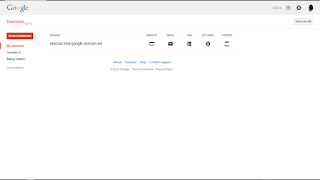
Find the domain, in need of renewal. Click on the expiry period. Here we see "366 days", because I already renewed.
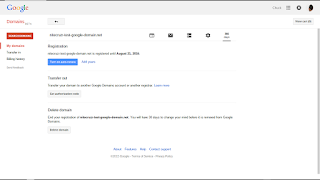
Find the Registration wizard, and click on "Add years".
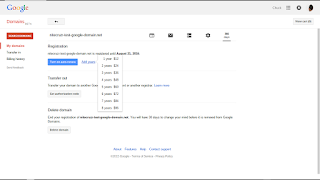
Select a time period. You can select from 1 to 8 years - no more awkward yearly renewal, for those who like to reduce the stress.
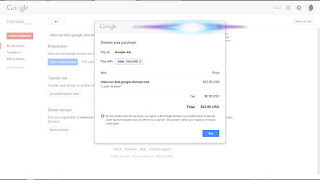
Then, Review your purchase. Change the bank account, if necessary. And, hit "Buy".
The next message said "A receipt has been emailed to you.", and that was that.
The receipt is in my Inbox, and Registration now shows expiry at one more year in the distance (as above).
It's taken way longer to write this, than it did to Buy the registration renewal.
It looks like Google Domains is one of the better designed Google Services. The renewal portion of the Registration wizard certainly could not be simpler.
If you do not live in the USA, my condolences.
Comments