Making any custom settings to your custom domain, beyond what is done by the "Buy A Domain" wizard, involves the eNom / GoDaddy Domain Manager.
The eNom Domain Manager, like the GoDaddy Domain Manager, lets you setup the "A" and "CNAME" records for your custom domain. The similarity ends there. This is a very basic wizard - what you see is what they give you - it's just one big spreadsheet.
(Note): This article was written before Blogger deployed the 4 Google Apps servers now in use. Please use this guide only as a simple tutorial on using the eNom DNS Manager wizard. For actual DNS addresses, and up to date configuration advice, see Your Blog, Custom Domains, And Righteous Solutions.
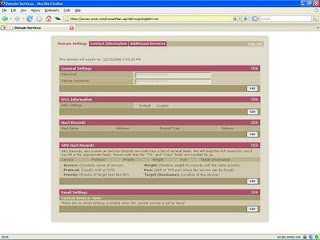
You login, and there you are. No menu, no links, or scripts. Hit the "Edit" button under "Host Records".
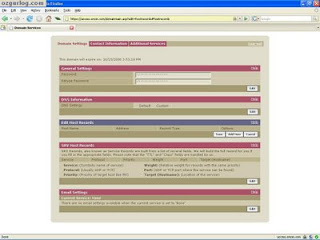
Hit the "Add new" button, to add a record.
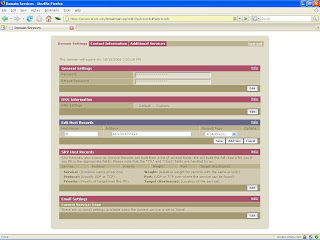
Add two "A" records. For each "A" record, enter "@" for "Host Name", an IP address for "Address", and make sure that "A (Address)" is selected for "Record Type". And hit "Save".
Add one "CNAME (Alias)" record. Enter "www" for "Host Name", "ghs.google.com" for "Address", and make sure that "CNAME (Alias)" is selected for "Record Type".
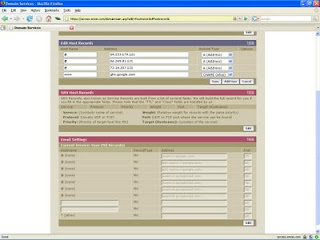
Check what you have added.
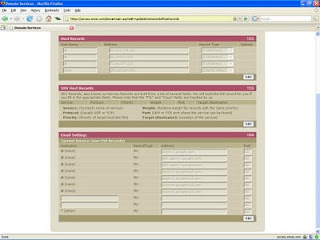
And, you're done.
Not too much simpler. Finally, run a couple Digs.
(Update 2009/10): Please note that the above advice, specifically mentioning 3 x "A" referrals, has been changed and will now require 4 x "A" referrals, and the 1 x "CNAME" referral.
>> Top
The eNom Domain Manager, like the GoDaddy Domain Manager, lets you setup the "A" and "CNAME" records for your custom domain. The similarity ends there. This is a very basic wizard - what you see is what they give you - it's just one big spreadsheet.
(Note): This article was written before Blogger deployed the 4 Google Apps servers now in use. Please use this guide only as a simple tutorial on using the eNom DNS Manager wizard. For actual DNS addresses, and up to date configuration advice, see Your Blog, Custom Domains, And Righteous Solutions.
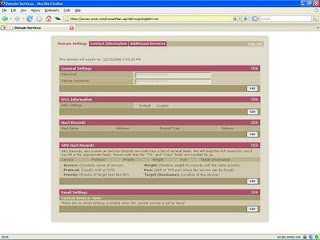
You login, and there you are. No menu, no links, or scripts. Hit the "Edit" button under "Host Records".
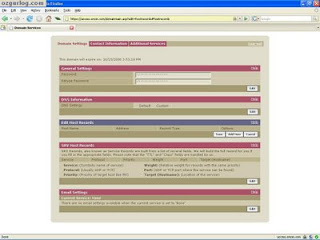
Hit the "Add new" button, to add a record.
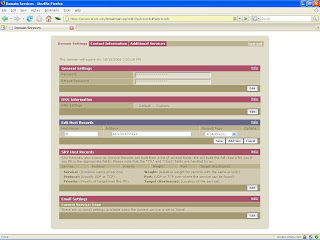
Add two "A" records. For each "A" record, enter "@" for "Host Name", an IP address for "Address", and make sure that "A (Address)" is selected for "Record Type". And hit "Save".
Add one "CNAME (Alias)" record. Enter "www" for "Host Name", "ghs.google.com" for "Address", and make sure that "CNAME (Alias)" is selected for "Record Type".
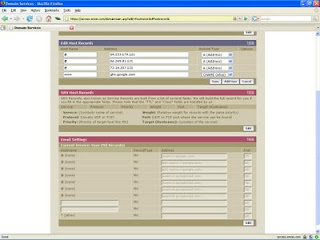
Check what you have added.
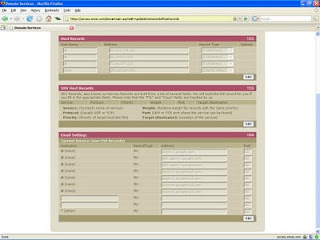
And, you're done.
Not too much simpler. Finally, run a couple Digs.
nitecruzr.net. 3600 IN A 64.233.179.121
nitecruzr.net. 3600 IN A 66.249.81.121
nitecruzr.net. 3600 IN A 72.14.207.121
www.nitecruzr.net. 3600 IN CNAME ghs.google.com.
(Update 2009/10): Please note that the above advice, specifically mentioning 3 x "A" referrals, has been changed and will now require 4 x "A" referrals, and the 1 x "CNAME" referral.
mydomain.com. 3600 IN A 216.239.32.21
mydomain.com. 3600 IN A 216.239.34.21
mydomain.com. 3600 IN A 216.239.36.21
mydomain.com. 3600 IN A 216.239.38.21
www.mydomain.com. 3600 IN CNAME ghs.google.com.
>> Top
Comments
If you changed your password, and now you can't get in, you're going to have to have eNom Support reset the password. That's a standard password management issue.
I'm so sorry, please have patience with me, and I think you have been. I have been trying my hardest to read all that I should but then when I read and do, sometimes they both don't click to me until a bit later.
But now i'm getting it... i'm so happy!
But one little issue... i got in, now i need to change my DNS,... there are 3 already there, i read that you said we should hit "add new", but since there are 3 already there do we alter those or like you said "add new"? Sorry, i'm really good at following directions, I just need them detailed and all layed out for me.
Thank you soooooo much for all that you have done!!!
Do you think is possible to create a subdomain from a domain acquired from blogger/google?
I had enter the eNom DSN page but I don't know if it is posible to create a subdomain of my domain and use it with blogger.
You can create a "subdomain" (actually, a pair of virtual hosts) for any Blogger blog.